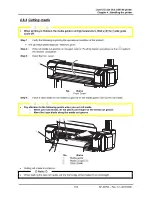User’s Guide Océ CS9160 printer
Chapter 4 : Handling the printer
92
AP-40790 – Rev 1.0 -4/03/2008,
Use this menu to improve the print quality by means of intelligent interweaving print algorithms (WAVE
stitching)
Setup Item
Setting Value
Description
None 1
None 2
The effect function is not used. If obvious white lines or uneven
print density appear on the printed media in “ None1”, set it to
“None2”
<Wave 1>
Wave 2
The printing joint will be the wave form. It will improve the print
quality. If obvious white lines or uneven print density appear on
the printed media in “ Wave 1”, change the setting to “Wave 2”
Fuzz 1
Fuzz 2
This waveform gives a fuzzy joint between the consecutive print
passes improving overall print quality.
Set up this menu when obvious white lines or uneven print
density appear on printed media in “Wave”.
If obvious white lines or uneven print density appear on printed
media in “Fuzz 1” set “Fuzz 2”
Fine&Wave 1
Fine&Wave 2
Fine&Fuzz 1
Fine&Fuzz 2
Perform printing at a slower speed compared with “Wave” Set
up this menu when you want to improve the print quality
compared with “Wave”. If obvious white lines or uneven print
density appear on the printed media in Fine&Wave1, change the
setting to the one with the best print result in “Fine&Wave 1 to 4”
A-S.Fine&Wave
Performs “Wave” printing using one side of the nozzles of the
print head. Since only one side of the nozzles is used, printing
speed becomes half of “Wave1to 4”.
Set up this menu when you want to improve the print quality
compared with “Fine&Wave1 to 4”
B-S.Fine&Wave
Performs “Wave” printing using the other side of the nozzles of
“A-S.Fine&Wave” since only one side of the nozzles is used,
printing speed becomes half of “Wave1to4”. Set up this menu
when you want to improve the print quality compared with
“Fine&Wave1 to 4”
Effect
—
•
[Enter] key: Save the setting and shift to the previous menu.
•
[Cancel] key: Cancel the setting and shift to the previous
menu.
Refer to: Setup menu
4.7.2.2 Advantages
1. Smoother
images
WAVE stitching keeps the bleed between passes under control and makes colour banding less obvious.
Small misalignments of the heads are becoming less critical. Misfiring/missing nozzles are less visible in the
output.
2. Image
printability
Images are easier to print with less signs of banding/bleeding. Some images can be printed at higher
speeds, without quality loss. Some difficult images become printable at faster speeds. Especially sign-
images have a much smoother surface.
3.
CS9160 = easier to use
The step-adjust is becoming less critical, making it a lot easier for the user to have good quality outputs.
4. Gamut
Boost
Because of the previous benefits, we clearly see a colour gamut boost by using the WAVE stitching
technique in combination with dedicated profiles.
5. Application
Compatibility
Thanks to WAVE stitching, it is possible to reach predictable output results.
Содержание CS9160
Страница 1: ...Oc CS9160 User s Guide Eco Solvent...
Страница 2: ...User s Guide Oc CS9160 printer 2 AP 40790 Rev 1 0 4 03 2008 This page is left blank intentionally...
Страница 6: ...User s Guide Oc CS9160 printer 6 AP 40790 Rev 1 0 4 03 2008 This page is left blank intentionally...
Страница 8: ...User s Guide Oc CS9160 printer 8 AP 40790 Rev 1 0 4 03 2008 This page is left blank intentionally...
Страница 17: ...User s Guide Oc CS9160 printer Chapter 1 Safety Instructions 17 AP 40790 Rev 1 0 4 03 2008 5 6 7 8 9...
Страница 18: ...User s Guide Oc CS9160 printer 18 AP 40790 Rev 1 0 4 03 2008 This page is left blank intentionally...