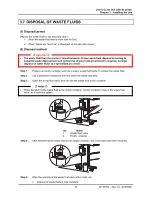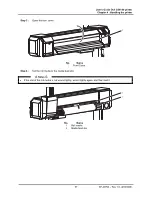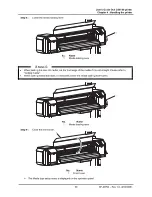User’s Guide Océ CS9160 printer
Chapter 4 : Handling the printer
49
AP-40790 – Rev 1.0 -4/03/2008,
4.1 MAKING THE PRINTER READY-TO-PRINT
Starting point: FULLY- INSTALLED CS9160
↓
Step Action
Reference
1
Choose the appropriate media.
General info on usable media
2
Install and load the media.
Installing roll media
Loading roll media
3
Set the media type
Setting media type
4
OPTIONAL : Adjust the head
height
Head Height Adjustment
5
Set the printing conditions.
Menu setup on the operation panel
6
OPTIONAL: Perform (a) test
plot(s) and perform adjusting,
cleaning and replacing actions
when needed.
Test Print
↓
Result: READY-TO-PRINT CS9160
Содержание CS9160
Страница 1: ...Oc CS9160 User s Guide Eco Solvent...
Страница 2: ...User s Guide Oc CS9160 printer 2 AP 40790 Rev 1 0 4 03 2008 This page is left blank intentionally...
Страница 6: ...User s Guide Oc CS9160 printer 6 AP 40790 Rev 1 0 4 03 2008 This page is left blank intentionally...
Страница 8: ...User s Guide Oc CS9160 printer 8 AP 40790 Rev 1 0 4 03 2008 This page is left blank intentionally...
Страница 17: ...User s Guide Oc CS9160 printer Chapter 1 Safety Instructions 17 AP 40790 Rev 1 0 4 03 2008 5 6 7 8 9...
Страница 18: ...User s Guide Oc CS9160 printer 18 AP 40790 Rev 1 0 4 03 2008 This page is left blank intentionally...