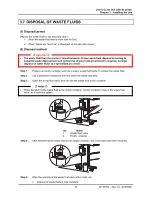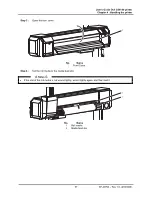User’s Guide Océ CS9160 printer
Chapter 3 : Installing the Unit
42
AP-40790 – Rev 1.0 -4/03/2008,
3.8 TRANSFER AND TRANSPORTATION
3.8.1 Transferring the printer
Caution
•
Keep the printer horizontally while transferring.
•
Do not make the main body of the printer slanting or place it in a vertical position, nor keep the
printer upside down. There is a possibility that the ink inside the printer may leak. Moreover,
normal operation after shifting to these positions cannot be guaranteed.
When using the dedicated stand, transfer the printer according to the procedure below.
(1) Pre-transfer steps
Step 1 :
Verify that the printer has been switched OFF.
Step 2 :
Dispose the waste fluid
Step 3 :
Remove all the cables such as the power cable
Step 4 :
Verify that the butterfly bolts attaching the stand with the printer, are well fixed.
Step 5 :
Verify that the printer head is in the rightmost position.
Step 6 :
Attach the protective material (metal plate) for attaching the head unit, and fix it with
thumbscrews.
3
2
1
N° Name
1 Head
Unit
2 Butterfly
screw
3
Head unit fastening material (metal plate)
Step 7 :
Open the right maintenance cover and the front cover
Step 8 :
Install the plastic bar while lifting the carriage.
Y rail
CR belt fixing
plate
Carriage fixing
shaft
Содержание CS9160
Страница 1: ...Oc CS9160 User s Guide Eco Solvent...
Страница 2: ...User s Guide Oc CS9160 printer 2 AP 40790 Rev 1 0 4 03 2008 This page is left blank intentionally...
Страница 6: ...User s Guide Oc CS9160 printer 6 AP 40790 Rev 1 0 4 03 2008 This page is left blank intentionally...
Страница 8: ...User s Guide Oc CS9160 printer 8 AP 40790 Rev 1 0 4 03 2008 This page is left blank intentionally...
Страница 17: ...User s Guide Oc CS9160 printer Chapter 1 Safety Instructions 17 AP 40790 Rev 1 0 4 03 2008 5 6 7 8 9...
Страница 18: ...User s Guide Oc CS9160 printer 18 AP 40790 Rev 1 0 4 03 2008 This page is left blank intentionally...