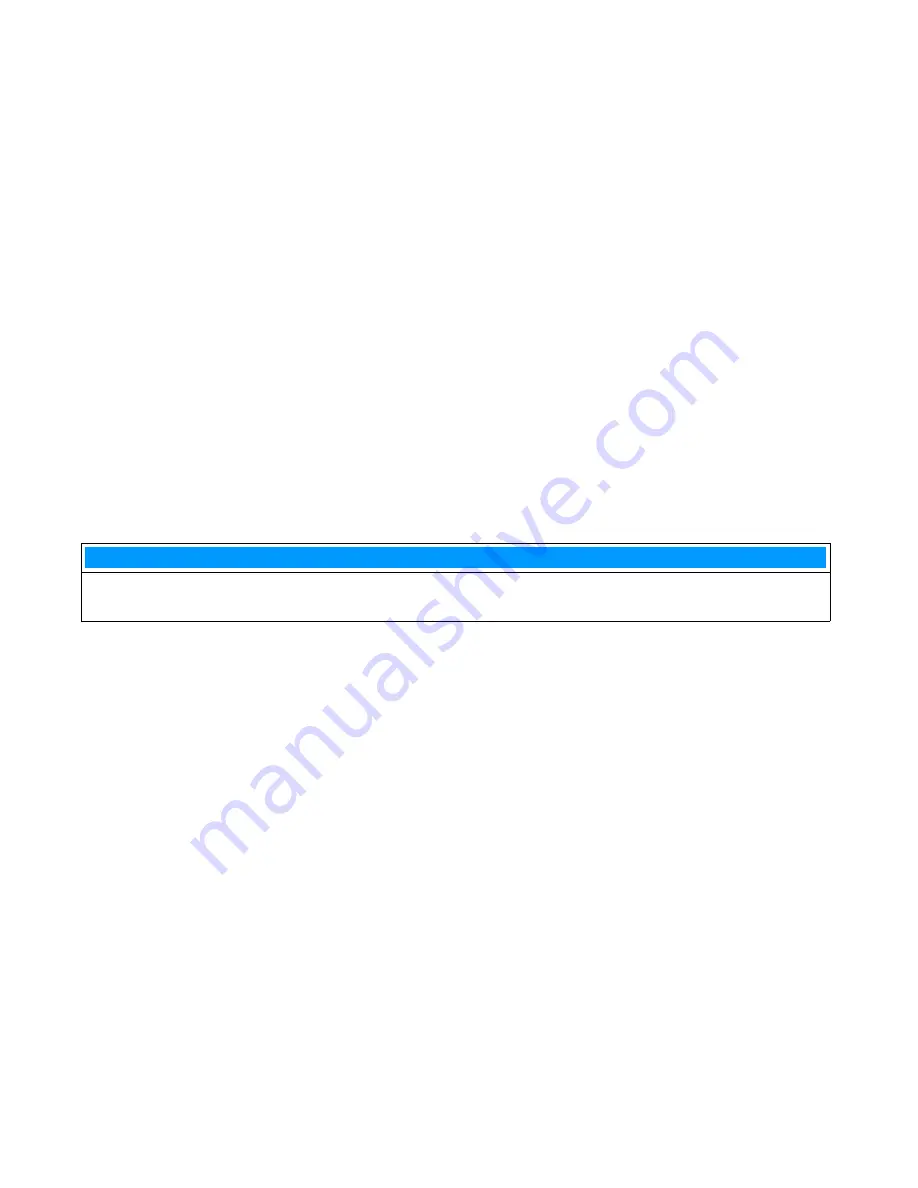
Copyright Information
Copyright © 2001 - 2011 by Obvius
Obvius
and
AcquiLite
are trademarks of Obvius Holdings LLc
Other brand and product names are trademarks or registered trademarks of their respective holders.
U.S. Government Restricted Rights:
Use, duplication or disclosure by the Government is subject to restrictions set forth in subparagraph (a) through (d)
of the Commercial Computer Restricted Rights clause at FAR 52.227-19 when applicable, or subparagraph (c) (1) (ii) of the Rights in Technical Data and
Computer Software clause at DFARS 252.227-7013, and in similar clauses in the NASA FAR Supplement.
Limited Warranty
OBVIUS IS PROVIDING THIS WARRANTY IN LIEU OF ALL OTHER EXPRESS OR IMPLIED WARRANTIES, INCLUDING ANY WARRANTY
OF MERCHANTABILITY OR FITNESS FOR A PARTICULAR PURPOSE. THIS WARRANTY IS BUYER'S EXCLUSIVE REMEDY FOR ALL
CLAIMS AGAINST OBVIUS. OBVIUS SHALL NOT BE LIABLE FOR ANY CONSEQUENTIAL OR INCIDENTAL DAMAGES. OBVIUS'S TOTAL
LIABILITY FOR ALL CLAIMS SHALL BE LIMITED TO THE PRICE PAID FOR ITS PRODUCT.
Obvius promises buyer that any standard product manufactured by Obvius shall be free from all material defects in design, material, or manufacturing for
a period of 2 years from the manufacture date; provided, however, that the warranty shall not extend to ordinary wear and tear or to normally replaceable
components (e.g., batteries). During the warranty period, Obvius may repair or replace (in its sole discretion) any product suffering from a warranty defect
and returned freight prepaid by buyer, with no charge to buyer for any warranty repair or replacement. The warranty shall remain in full force and effect
for such 2 year period, provided that the product: (1) was installed, operated, and maintained properly; (2) has not been abused or misused; (3) has not
been repaired, altered, or modified outside of Obvius's authorized facilities; (4) has not been sold subject to other warranty terms specified at the time of
sale; and (5) is still owned by the original purchaser. This warranty provides specific legal rights that may be varied by state law. Obvius's products are not
designed for life or safety applications.
Product Application Limitation
Obvius products are not intended for use in critical applications such as nuclear facilities, human implantable devices or life support. Obvius is not liable,
in whole or in part, for any claims or damages arising from such uses.
Obvius strongly believes in continuous improvement, therefore we must reserve the right to change specifications and product offerings without notice.
Where possible, we will substitute products with equivalent functionality when necessary.
NOTICE
●
This product is not intended for life safety applications.
●
Do not install this product in hazardous or classified locations.
●
The installer is responsible for conformance to all applicable codes.
FCC Part 15 Information
Note: This equipment has been tested by the manufacturer and found to comply with the limits of a class A digital device, pursuant to part
15 of the FCC rules. These limits are designed to provide reasonable protection against interference when the equipment is operated in a
commercial environment. This equipment generates, uses, and can radiate radio frequency energy and, if not installed and used in
accordance with the instruction manual, may cause harmful interference to radio communications. Operation of this equipment in a
residential area is likely to cause harmful interference in which case the user will be required to correct the interference at his own expense.
Modifications of this product without the express authorization of Obvius nullify this statement.
Obvius
3300 NW 211
th
Terrace
Hillsboro, OR 97124
ph: 503-601-2099
www.obvius.com
Page 2
A7810 AcquiLite – Data Acquisition Server
www.
GlobalTestSupply
.com
Find Quality Products Online at:



































