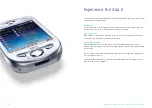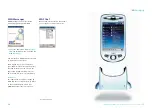7
Your Xda II – a tour
6
– You can buy accessories for your Xda II by visiting
www.o2.co.uk/xda
Top components
1 Bluetooth light
For further information please refer to
your Pocket PC Phone User Manual.
2 Power button
Press to turn on/off your Xda II or press
and hold to turn the backlight on/off.
3 SD / MMC card slot
Insert either MMC or SD cards in this slot.
This slot supports SDIO – used for WLAN
cards. Please refer to your Pocket PC
Phone User Manual for further
information.
4 Infrared port
Enables you to exchange file(s) or data
with other devices without cables/wires.
5 Stylus slot and stylus
A neatly hidden slot for housing the stylus.
6 Power/Charge light
Amber when charging, green when fully
charged, green flashing when phone is on.
5
1
6
3
4
2
8 Touch screen display
For handwriting, drawing or to make a
selection with the stylus.
9 Call key
Press to take a call or to take you to the
phone key pad. Press and hold to
activate/de-activate the speakerphone
during a call.
10 Microphone
Speak here when making a call or voice
recording.
11 Navigational pad
To scroll through drop down menus or
programme instructions.
12 Cancel call key
Press to end a call or press and hold to
turn on/off your Xda II’s phone or GPRS
data connection.
Front components
1 Contacts button
Press for quick access to your contacts.
2 Speaker
3 Calendar button
Press for quick access to your calendar.
4 Navigation bar
Displays the active program, signal
strength and time. For a full list of all
icons please refer to page 11.
5 O
2
icon
Tap here to return to the main O
2
menu
at any time.
6 Start menu
Tap here to open the Start menu.
See page 62.
7 O
2
Active menu
Takes you directly to all the commonly
used mobile applications – the centre of
your Xda II.
5
1
7
8
2
10
11
9
6
4
3
12
Содержание Xda II
Страница 1: ...O2C1521N KGL 09 03 Xda II user guide...