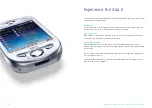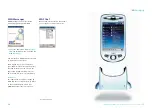Messaging
• Tap on the word
Phone
and then select
the contacts to who you would like to
send the message
• Then tap
Send
to send your media
message
You can buy accessories for your Xda II by visiting
www.o2.co.uk/xda
–
21
• If you would like to add an audio clip,
tap the words
Tap here to insert an
audio clip
, then select your sound file
and tap
• To send the completed message, tap
the envelope icon at the bottom of
your screen
At this point, if the total size of the
message is too large for it to be sent to
other mobiles you will be given a warning.
You may need to remove an image or
sound file to reduce the message size to
within the limit. Then tap the envelope
icon again to re-attempt to send.
20
Содержание Xda II
Страница 1: ...O2C1521N KGL 09 03 Xda II user guide...