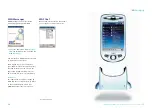You can buy accessories for your Xda II by visiting
www.o2.co.uk/xda
–
49
Video
48
Managing your photo or video
Once you have taken your photo or video
you can do the following:
1. Return to camera
By tapping this icon you will be returned
to the camera where you can take another
photo or video.
2. To send your picture or video
• Tap here to send your photo by MMS
or email
• Then select how you would like to send
the file
• Then tap
Send
• You will then be taken to the MMS
composer (see page 18) or Inbox
(see page 15) where you can add
the recipient’s details and send
Please note:
Video files can get very big, very quickly.
Therefore it may not be possible to send
large files using the O
2
Media Messaging
service, as this is designed for small video
files generated by normal mobiles.
The file format used is H.263 – this format
cannot be played by all media players.
To download a suitable player to your
PC, visit
www.real.com
and download the
free Realplayer application.
3. Delete
Tap here to delete your photo or video.
4. Save file
Tap here to change the file name and
details before saving to the Album.
1 2 3 4
Media Player
Your Xda II includes Microsoft’s Windows
Media Player 9, which allows you to play
video and audio tracks. You can playback
MP3 files, and WMA files you download to
your device, and you can even stream live
video over the air (see Video Downloads).
To access the online content from
WindowsMedia.com
, simply tap the icon
in the top left corner of the Windows
Media Player. This will open the web
browser to the content page, where you
can stream content to your Xda II by
tapping on one of the content links.
To play a file that you have stored on your
Xda II,
• Tap on
Playlist
to view available
content, or open
File Explorer
(see page
64) to locate and open the stored file
that you want to play
To load MP3 or other Media files onto
your Xda II from your PC, you will need
to use ActiveSync. See page 61 for
further details.
Under the
Tools
menu you can change
the settings of the Windows Media
player, including screen size, repeat,
and shuffle functions.
Содержание Xda II
Страница 1: ...O2C1521N KGL 09 03 Xda II user guide...