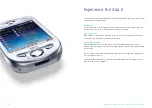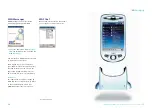Messaging
25
24
– Download the latest software for your Xda II by visiting
www.o2.co.uk/xda
Text
The text messaging application can be
opened from the menu by tapping
Messaging
then
Text
.
• Tap
New
to compose a new text
message
• Either enter the phone number in the
To
box, or tap the
Contacts
icon
at
the bottom of the screen to select your
recipients. Then tap
Subject
to enter
the subject, or the message itself
For longer text messages you may enter
text in the main window below the
subject box.
• Then tap
Send
to send the message
Your message will then move to the
Outbox. Your device then sends your text
message in the background. To check
messages in the Outbox, as well as other
SMS folders, simply tap on the folder in the
main SMS screen.
Please note:
Most mobiles can only receive text
messages of 160 characters. The Xda II can
send and receive messages much longer
than this, however a charge will apply for
each text message block of 160 characters.
If you have a long message, you may
choose to send an email instead.
Voicemail
O
2
provides you with Voicemail. A service
that takes messages when your Xda II is
switched off, engaged, you don’t answer a
call or you are out of signal range.
Voicemail is free to setup – you are only
charged at the standard calling plan rate
when you pick up your messages.
Activating Voicemail
• Tap
1750
followed by
talk
and follow
the voice prompts to activate Voicemail
Use Voicemail
Voicemail is secure and simple to use:
• Tap
901
, followed by
talk
, then follow
the option menu you hear
• Your Voicemail 901 PIN is pre-set to
8705
. When you first access
901
you will
be prompted to change your PIN
If you forget your Voicemail 901 PIN,
contact your service provider.
• Tap
171
, followed by
talk
, then follow
the option menu you hear
• Your Voicemail PIN is the same as your
SIM PIN. To change your PIN, dial
173
,
then follow the prompts
If you forget your Voicemail PIN, contact
O
2
IRL Customer Services on
1909
.
Record a personal greeting
By recording your own personal greeting
your contacts are more likely to leave a
message because they will be sure that they
are through to your messaging service.
• Tap
172
, followed by
talk
, then follow
the instructions to record or change
your personal greeting
Содержание Xda II
Страница 1: ...O2C1521N KGL 09 03 Xda II user guide...