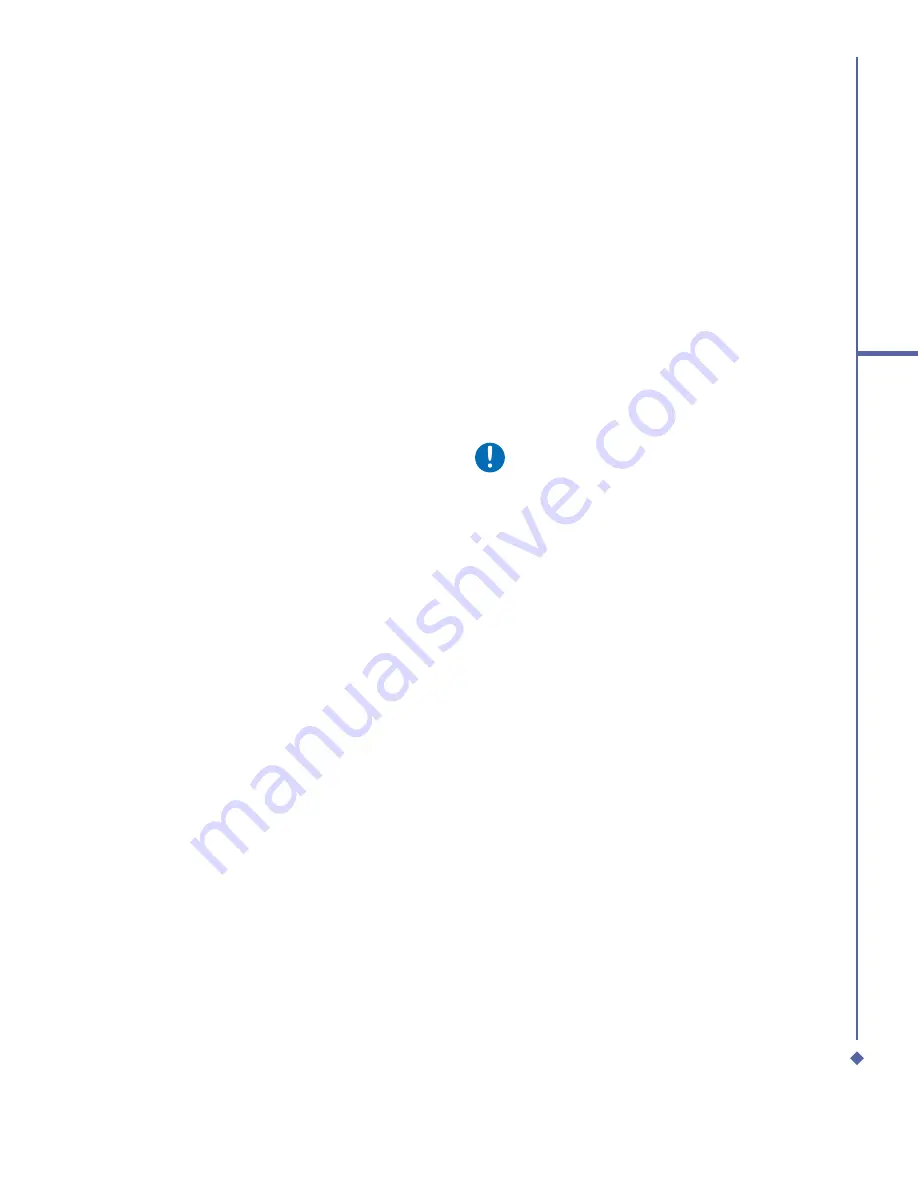
35
3
Synchronization
3.3
Choosing your
connection
USB cable
Once your PC installs ActiveSync, you will
be asked to build a partnership with your
Xda Atom Life using one of the following
connection methods:
•
USB cable
•
Infrared
•
Bluetooth
1.
To synchronize your device via
USB cable, tap
Start
>
Programs
>
ActiveSync
.
2.
Tap the
Menu
tab >
Connections
.
3.
Select
USB
in the drop-down menu and
activate
Synchronize all PCs using this
connection
feature.
Infrared (IR) connection
If you want to use an IR connection, make
sure your PC has an IR port.
To turn on the infrared connection:
Tap
Start
>
Settings
>
Connections
tab >
Beam
and con
fi
rm to receive all incoming
beams. To prevent interference please
make sure there is no obstacle between the
devices.
Once you activate the feature to receive
all incoming beams, your phone detects all
incoming beams and prompts your phone to
accept them. If you do not wish your phone
to detect or receive beams, uncheck the
Receive all incoming beams
.
Warning
Do not expose your eyes directly to the
IR infrared beam or allow it to interfere
with other IR devices.
To synchronize via IR connection:
1.
To receive infrared beams, follow the
instructions in ActiveSync Help on the PC
to set up your PC.
2.
Line up the ports of your O
2
Xda Atom
Life and your PC, at close range, without
obstructions.
3.
On the device, tap
Start
>
Programs
>
ActiveSync
.
4.
Tap the
Menu
tab >
Connect via IR
.
5.
Tap
Sync
.
Содержание Xda Atom Life
Страница 20: ...20 1 Before using your O 2 Xda Atom Life ...
Страница 32: ...32 2 Getting started ...
Страница 40: ...40 3 Synchronization ...
Страница 41: ...Chapter 4 Getting connected 4 1 Making a connection 4 2 Connecting to the Internet ...
Страница 48: ...48 4 Getting connected ...
Страница 61: ...Chapter 6 Messaging 6 1 Text 6 2 Multimedia messages MMS 6 3 Voicemail 6 4 E mail 6 5 Pocket MSN ...
Страница 73: ...Chapter 7 Camera 7 1 Capture mode 7 2 Setup menu 7 3 Media Album 7 4 View mode 7 5 Edit mode ...
Страница 98: ...98 8 O 2 MediaPlus Equalizer ...
Страница 109: ...Chapter 10 Applications 10 1 O2 Connect 10 2 O2 SMS Plus 10 3 ClearVue PDF 10 4 JAVA Midlet 10 5 Other Applications ...
Страница 115: ...Chapter 11 Settings 11 1 Personal settings 11 2 System settings 11 3 Connection settings 11 4 O2 Themes Manager ...
Страница 134: ...134 12 Managing your O 2 Xda Atom Life ...
Страница 135: ...Chapter 13 Don t panic 13 1 In plain English 13 2 Troubleshooting 13 3 Specifications ...
Страница 138: ...138 13 Don t panic ...






























