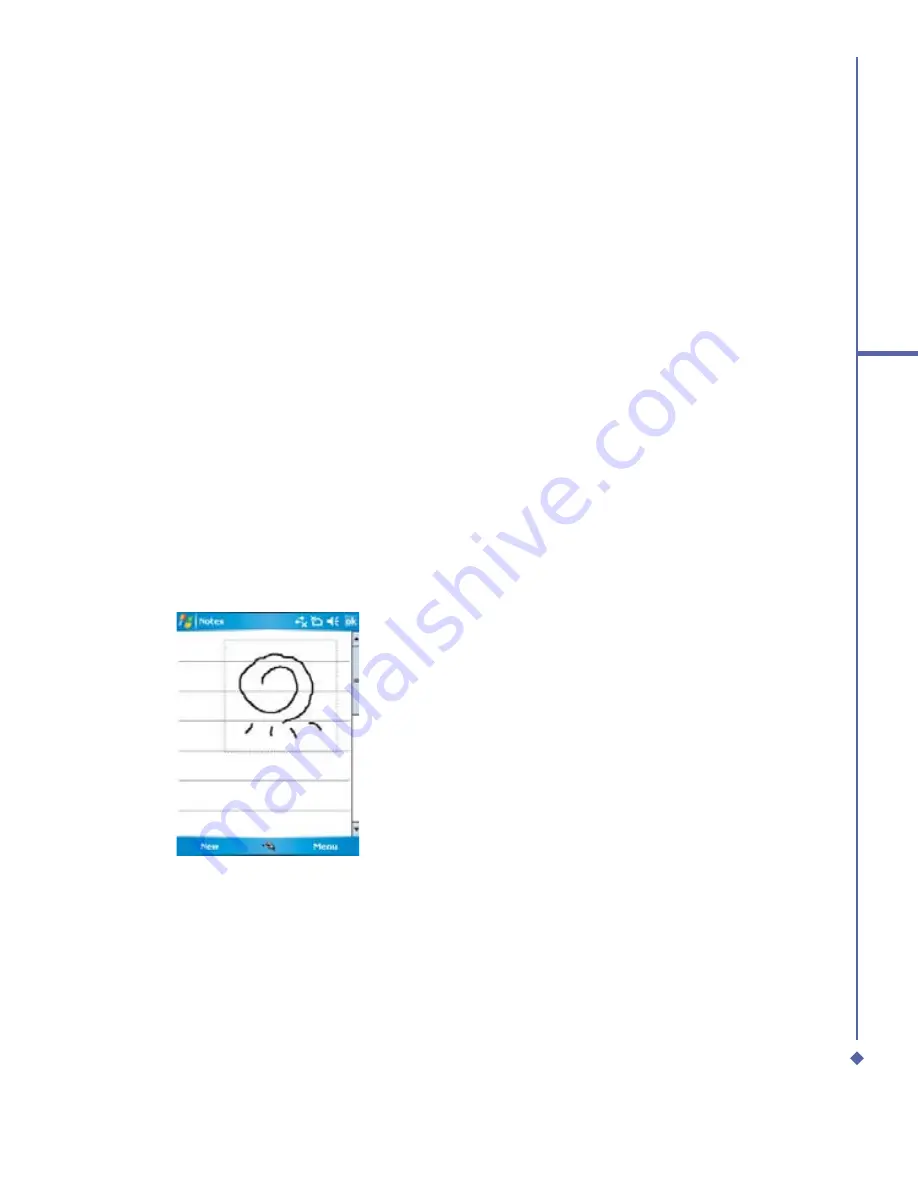
29
2
Getting started
4.
Write the letters of a word closely and
leave big gaps between words so that the
device can easily tell where words begin
and end.
5.
Hyphenated words, foreign words that
use special characters such as accents,
and some punctuation cannot be
converted. If you edit or add to a word
after attempting to recognize it, the new
writing will not be included if you attempt
to recognize it again.
Drawing on the screen
To create a drawing:
Your
fi
rst stroke should cross three ruled
lines. Drawings that do not cross three ruled
lines will be treated as writing. Once you
fi
nish the
fi
rst stroke, a drawing box appears.
Subsequent strokes in or touching the
drawing box become part of the drawing.
To select a drawing:
If you want to edit or format a drawing, you
must select it
fi
rst.
1.
Tap and hold the stylus on the drawing
until the selection handle appears. To
select multiple drawings, deselect the pen
button and drag to select drawings you
want.
2.
You can cut, copy, and paste selected
drawings by tapping and holding the
selected drawing and tapping an editing
command on the pop-up menu, or by
tapping the command on the Edit menu.
3.
To resize a drawing, make sure the
Pen button is not selected, and drag a
selection handle.
4.
To change the zoom level so it is easier
to work or view your drawing, tap Tools
and select a zoom level.
2.8
Recording a message
In any program where you can write or draw
on the screen, you can also quickly capture
thoughts, reminders, and phone numbers by
recording a message. In
Calendar
,
Tasks
,
and
Contacts
, you can include a recording
in the
Notes
tab.
In the Messaging program, you can also add
a recording to an E-mail message.
Содержание Xda Atom Life
Страница 20: ...20 1 Before using your O 2 Xda Atom Life ...
Страница 32: ...32 2 Getting started ...
Страница 40: ...40 3 Synchronization ...
Страница 41: ...Chapter 4 Getting connected 4 1 Making a connection 4 2 Connecting to the Internet ...
Страница 48: ...48 4 Getting connected ...
Страница 61: ...Chapter 6 Messaging 6 1 Text 6 2 Multimedia messages MMS 6 3 Voicemail 6 4 E mail 6 5 Pocket MSN ...
Страница 73: ...Chapter 7 Camera 7 1 Capture mode 7 2 Setup menu 7 3 Media Album 7 4 View mode 7 5 Edit mode ...
Страница 98: ...98 8 O 2 MediaPlus Equalizer ...
Страница 109: ...Chapter 10 Applications 10 1 O2 Connect 10 2 O2 SMS Plus 10 3 ClearVue PDF 10 4 JAVA Midlet 10 5 Other Applications ...
Страница 115: ...Chapter 11 Settings 11 1 Personal settings 11 2 System settings 11 3 Connection settings 11 4 O2 Themes Manager ...
Страница 134: ...134 12 Managing your O 2 Xda Atom Life ...
Страница 135: ...Chapter 13 Don t panic 13 1 In plain English 13 2 Troubleshooting 13 3 Specifications ...
Страница 138: ...138 13 Don t panic ...






























