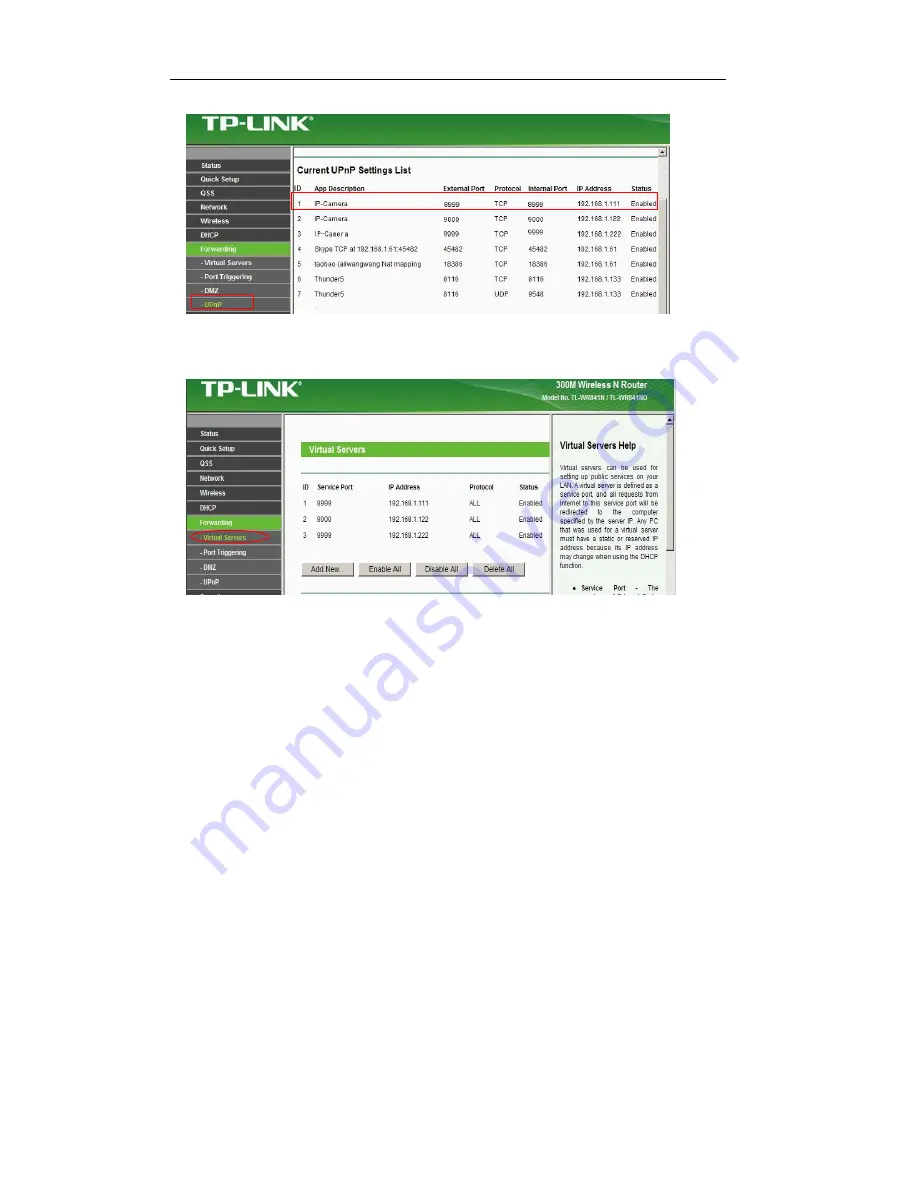
IPCAM User Manual
23
upnp set ", to ensure that the current state of upnp is "already available," as below:
Note:
If you have a router
without "UPNP Settings" option, then need to open the
virtual server
option in router for the
local area network
and
map the connection
,
IP address and port number
to the IP Camera
.
Picture 37
6
Access IP camera via mobile equipment such as
mobile phone, PAD Ect.
User can use mobile phone to access the camera after it connects with internet.As below
:
6.1 Visit ip camera via Android app
App for android is“CamView.apk
”
Android
:
① installation file-
CamView.apk
.
running environment: Android version 1.6 or above
②Install method:
2.1 Insert
SD
card into
Android
mobile phone.
2.2 Connect the cellphone to computer via USB data cable
2.3 Choose the USB connection model on your cellphone; you can see the SD driver in
―my
computer‖
2.4 Copy the
ipcamera.apk
into SD card.
2.5 Disconnect the device
, pl
ea
s
e
find the ipcamera.apk in ―File Management‖ and run it.
2.6 The ipcamera application will show up on the home screen after you
have it
successfully installed.






























