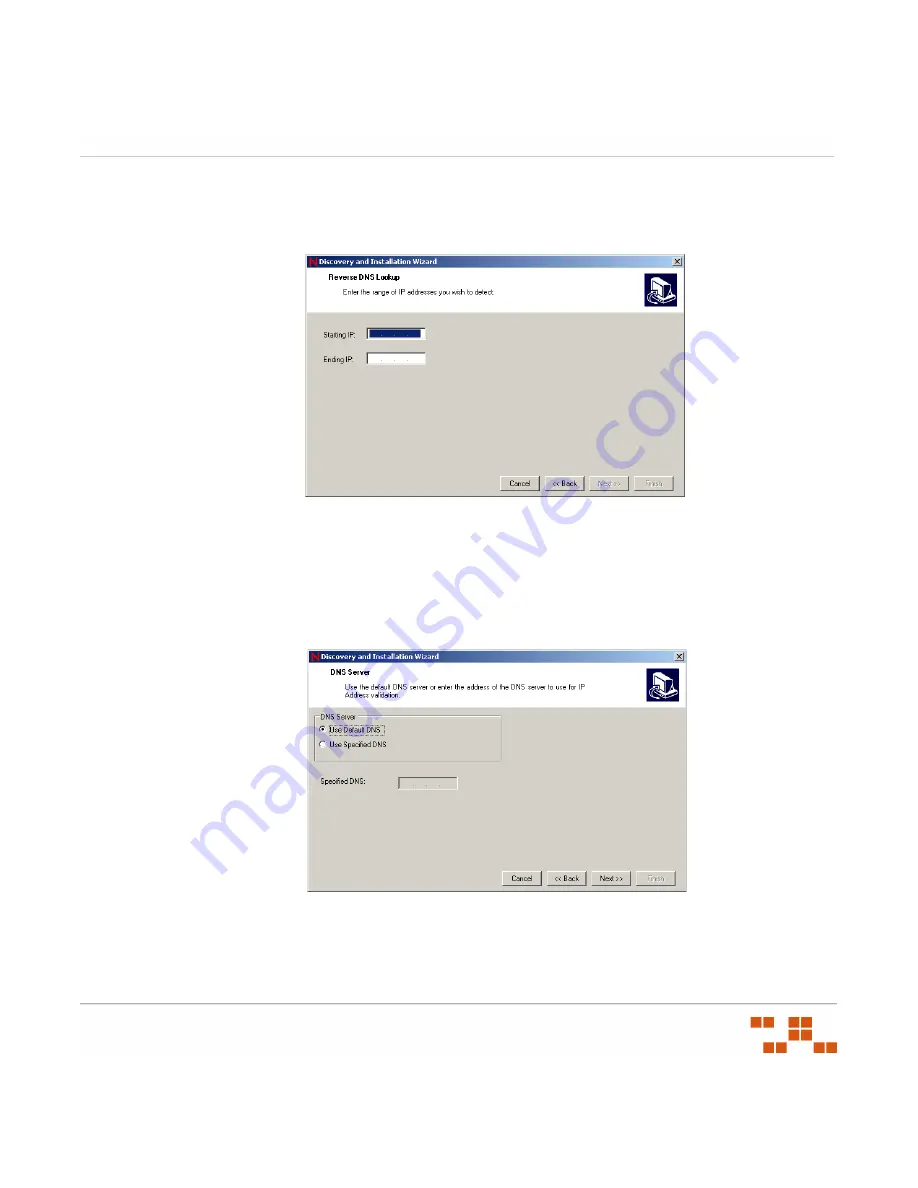
- 35 -
Agent Management Center v6.4 - User Guide
5.
Click
Next
.
The
Reverse DNS Lookup
page opens.
6.
Define both a
Starting IP
and
Ending IP
value.
7.
Click
Next
.
The
DNS Server
page opens.
8.
To use the default DNS Server, select the
Use Default DNS
option.
Figure 3.23
Reverse DNS Lookup
Figure 3.24
DNS Server
Содержание ZENWORKS PATCH MANAGEMENT 6.4 - S
Страница 1: ...User Guide Agent Management Center v6 4...
Страница 56: ...Discovering Available Nodes 50...
Страница 70: ...Installing ZENworks Patch Management Agents 64...






























