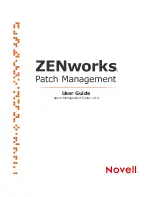- 7 -
Agent Management Center v6.4 - User Guide
2
Getting Started with the AMC
When opening the Agent Management Center (AMC), you will be asked to connect to your
ZENworks Patch Management Server using either Windows Authentication, or SQL
Authentication.
Logging In to the Agent Management Center
1.
Launch the AMC by double-clicking the Novell Agent Management Center icon.
The Select an Authentication Mode window opens.
2.
Type the name of your ZENworks Patch Management Server in the
Server Name
field.
3.
Select to
Connect using
either
Windows Authentication
or
SQL Server Authentication
.
If you are using SQL Server Authentication:
a.
In the
Login name
field, type the SQL login.
b.
In the
Password
field, type the SQL password.
Figure 2.1
Select an Authentication Mode
Содержание ZENWORKS PATCH MANAGEMENT 6.4 - S
Страница 1: ...User Guide Agent Management Center v6 4...
Страница 56: ...Discovering Available Nodes 50...
Страница 70: ...Installing ZENworks Patch Management Agents 64...