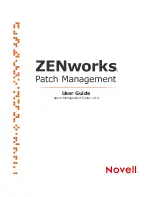- 5 -
Agent Management Center v6.4 - User Guide
Complete
- Installs
all
Agent Management Center components including the database and
the necessary ZENworks Patch Management Server components.
The first time you install (or upgrade) the AMC you must select this option.
Files
- Installs only the local Agent Management Center components.
6.
Click
Next
.
The
Database Server Login
page opens.
7.
Select the name of your ZENworks Patch Management Server database from the
Database
Server
drop-down.
If your ZENworks Patch Management Server’s database server is not listed in the
Database
Server
drop-down you can:
a.
Click
Browse...
to search for the server.
b.
Type the name of your ZENworks Patch Management Server’s database server in the
Database Server
field.
8.
Select to connect to the Database Server using either
Windows Authentication
or
SQL Server
Authentication
.
Using
SQL Authentication
requires that you have a SQL user account on the ZENworks
Patch Management Server which has admin level access to the
PLUS
,
PLUS_Staging
,
and
PLAMS
databases (the
PLAMS
database is created during a complete installation of
Agent Management Center).
Using
Windows Authentication
requires that you establish a trusted connection to your
ZENworks Patch Management Server.
Figure 1.4
Database Server Login page
Содержание ZENWORKS PATCH MANAGEMENT 6.4 - S
Страница 1: ...User Guide Agent Management Center v6 4...
Страница 56: ...Discovering Available Nodes 50...
Страница 70: ...Installing ZENworks Patch Management Agents 64...