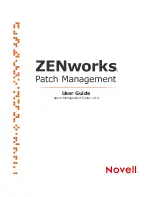Installing the Agent Management Center
- 6 -
9.
Click
Next
.
The
Ready to Install
page opens.
10.
Click
Install
to begin the installation.
Following the Installation, the
Installation Complete
page will display.
11.
Click
Finish
to exit the Installation Wizard.
Figure 1.5
Ready to Install page
Figure 1.6
Installation Complete page
Содержание ZENWORKS PATCH MANAGEMENT 6.4 - S
Страница 1: ...User Guide Agent Management Center v6 4...
Страница 56: ...Discovering Available Nodes 50...
Страница 70: ...Installing ZENworks Patch Management Agents 64...