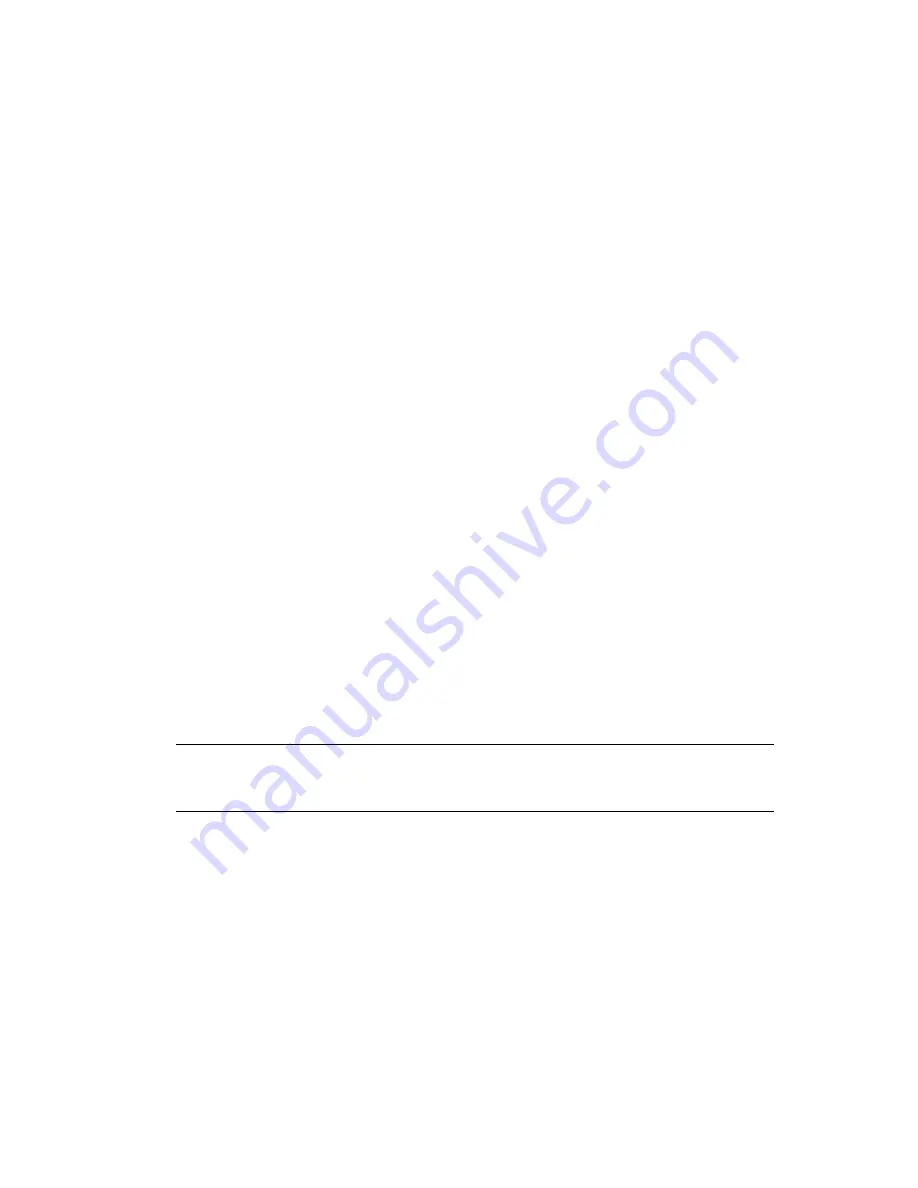
12
Novell ZENworks 10 Asset Management Migration Guide
no
vd
ocx
(e
n)
7 Ja
nua
ry 201
0
For the Oracle 10.2 client, you must apply patch 5473334 (Doc ID 387818.1). Of the several
data access components included in the patch, Oracle Provider for OLEDB version 10.2.0.2.20
is required.
TNSNAMES.ORA
must contain entries for both the source and destination database services. To
create these entries automatically, log on to the ZENworks Asset Management 7.5 and
ZENworks 10 Asset Management databases using the Oracle Enterprise Manager Console or
Net Configuration Assistant—Local Net Service Name configuration. Note that the names used
for the entries must match the corresponding service name exactly.
The Oracle bin directory (e.g.,
C:\oracle\product\10.2.0\client_1\BIN
) must be in
your PATH setting; however, directories from other Oracle products and installs must not be in
your PATH setting.
The user associated with the schema for the ZENworks Asset Management 7.5 Oracle database
(NCSYSTEM by default) must have the “DBA” role while migration is running (by default,
NCSYSTEM only has the “CONNECT” role).
1.2.2 The Migration Process
Migrating objects (inventory data, custom reports, and so on) consists of six steps:
1. Installing the migration utility. For more information, see
Section 1.3, “Installing the Migration
Utility,” on page 13
.
2. Backing up both source and destination databases before starting migration and after each
successful staging.
3. Selecting the migration source. For more information, see
Section 1.4, “Selecting the Migration
Source,” on page 14
.
4. Selecting the migration destination. For more information, see
Section 1.5, “Selecting the
Migration Destination,” on page 16
.
If you have selected a destination zone previously, for example, for a pilot migration, a dialog
appears asking if you want to clear the migration status data stored in the ZENworks Asset
Management 7.5 source database, which is necessary if you change your migration destination.
Click OK to clear the migration status data.
WARNING:
You cannot reselect a migration destination. For example, if you choose a pilot
migration destination, then switch to a production destination, you cannot switch back to the
pilot destination.
5. Selecting objects to migrate.
Administrator-defined field definitions, local product definitions, and custom reports are
migrated by default the first time inventory data is migrated. To migrate them separately, see
Section 1.6, “Migrating Objects,” on page 17
. Some custom reports are not migrated because
of database schema changes. For more information, see
Section 1.6.7, “Migrating Custom
Reports,” on page 25
.
When selecting objects to migrate, keep the following in mind:
Inventory data and asset management data must be migrated using the same version of the
migration utility.
You can only migrate objects once.
Содержание ZENWORKS 10 ASSET MANAGEMENT SP3 - MIGRATION GUIDE 10.3 23-03-2010
Страница 4: ...4 Novell ZENworks 10 Asset Management Migration Guide novdocx en 7 January 2010...
Страница 8: ...8 Novell ZENworks 10 Asset Management Migration Guide novdocx en 7 January 2010...
Страница 36: ...36 Novell ZENworks 10 Asset Management Migration Guide novdocx en 7 January 2010...
Страница 40: ...40 Novell ZENworks 10 Asset Management Migration Guide novdocx en 7 January 2010...
Страница 44: ...44 Novell ZENworks 10 Asset Management Migration Guide novdocx en 7 January 2010...



























