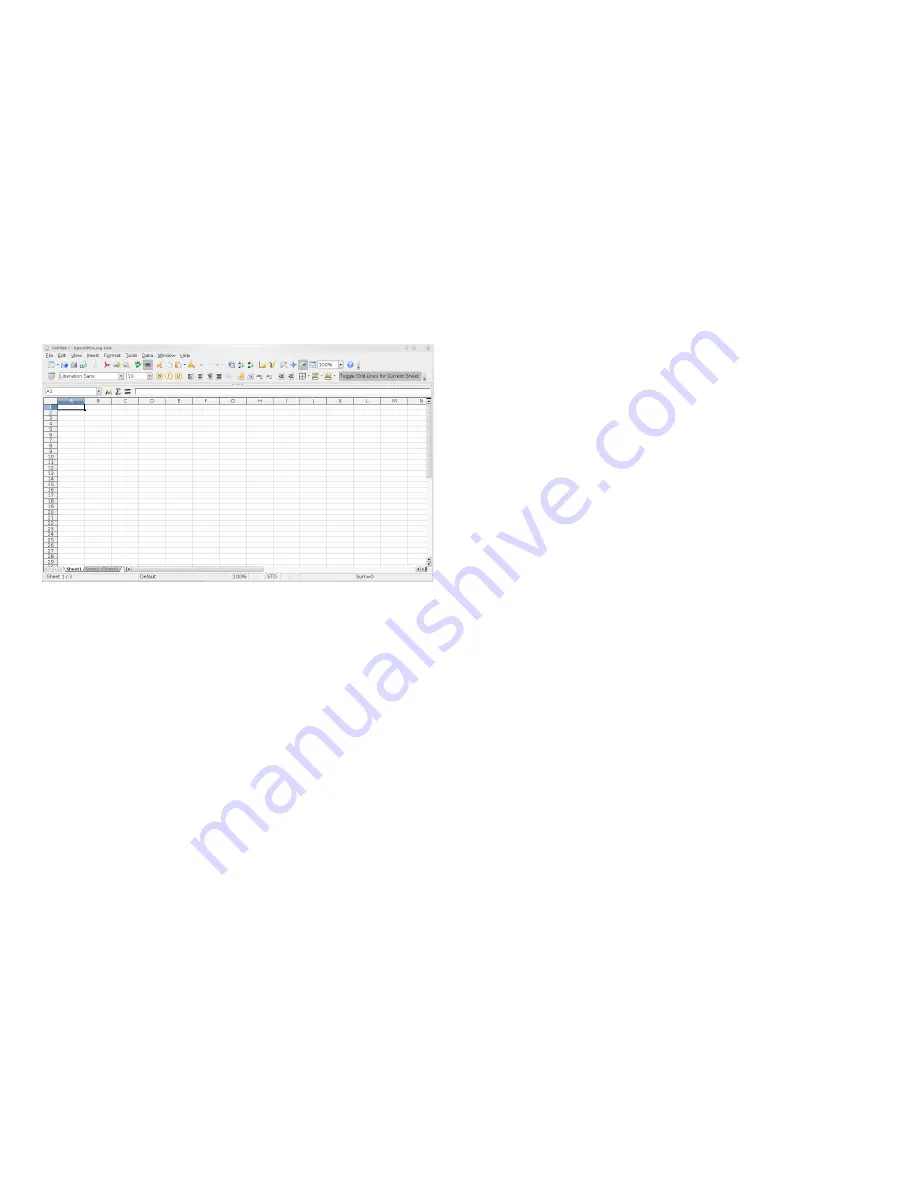
OpenOffice.org Calc
Calc is the OpenOffice.org spreadsheet and data-plotting
module. Spreadsheets consist of a number of sheets, con-
taining cells which can be filled with elements like text,
numbers, or formulas. A formula can manipulate data from
other cells to generate a value for the cell into which it is
inserted. Calc also allows you to define ranges, filter and
sort the data, or create charts from the data to present it
graphically. By using DataPilots, you can combine, analyze
or compare larger amounts of data.
As with the entire OpenOffice.org suite, Calc can be used
across a variety of platforms. It provides a number of ex-
change formats (including export to PDF documents), and
can also read and save files in Microsoft Excel's format.
What is New in Calc
Below is a list of new features for Calc:
Spreadsheet Collaboration
It is now possible to share a spreadsheet with other users.
To do so, click Tools → Share Document. In the dialog
that appears, activate the sharing mode and save the
document. This creates a lock file
.~sharing
.
filename
.ods#
in the same directory to store the
list of users who are currently accessing the document.
When a different user, tux, opens the file, he or she is
informed of the sharing mode and can make the changes
to the file. User may now save changes. If the document
has been modified by another user in the meantime, an
alert appears. Upon saving the document, the changes
of both users will be merged.
NOTE: Access Permissions
Note that all writers working on the shared
document need writing permission for both the
shared file and the lock file.
Higher Number of Columns Per Calc Sheet
Instead of only 256 columns per spreadsheet, OpenOf-
fice.org can now handle 1024 columns per spreadsheet.
The OpenOffice.org Novell Edition includes the following
additional features available in Calc:
Variable Formula Syntax Support (Calc A1, Excel A1, and
Excel R1C1)
Accessible from the Options dialog: Click Tools → Op-
tions → OpenOffice.org Calc → Calculate and select the
respective Formula Syntax.
Support of External Range Names
Allows users to access named ranges in external docu-
ments, as in Microsoft Excel. For example,
SUM('file:///external.ods'#NamedRange)
Support for Encrypted Excel Export
Allows you to save to an
*.xls
file with password and
encrypt its content. Click File → Save As ... and select the
Microsoft Excel 97/2000/XP (.xls) format. Set the check-
box Save with password, save and type your password.
Protecting Sheets
Allows you to protect sheets and the contents of locked
cells with a password. Click Tools → Protect Document
→ > Sheet to access the available options.
Changing Source Data Ranges of DataPilots
Allows you to change the source data range of a DataPi-
lot after the table has been created.
Toggling Grid Lines Per Sheet
Allows you to hide or show the grid lines individually for
each sheet. The grid line settings are saved with the
document. Access the function from the right end of the
toolbar.
Argument Separators in Formula Expressions
The argument separators in formula expression are de-
pendent on locales. You can use a comma instead of a
semicolon as a separator for expressions. For example,
you can write
=SUM(A1,A2,A3)
instead
=SUM(A1;
A2;A3)
.
Creating a New Document
Start OpenOffice.org and select File → New → Spreadsheet
to create a new spreadsheet. Access the individual sheets
by clicking the respective tabs at the bottom of the window.
Enter data in the cells as desired. To adjust appearance, ei-
ther use the Formatting toolbar or the Format menu—or
define styles. Use the File menu or the relevant buttons in
the toolbar to print and save your document.
Customizing OpenOffice.org Calc
Calc comes with a few built-in cell and page styles to im-
prove the appearance of your spreadsheets and reports.
Although these built-in styles are adequate for many uses,
you will probably find it useful to create styles for your own
frequently-used formatting preferences.
Creating a Style
1.
Click Format → Styles and Formatting.
5
Содержание LINUX ENTERPRISE DESKTOP 11 - OPENOFFICE
Страница 9: ...Created by SUSE with XSL FO 9...









