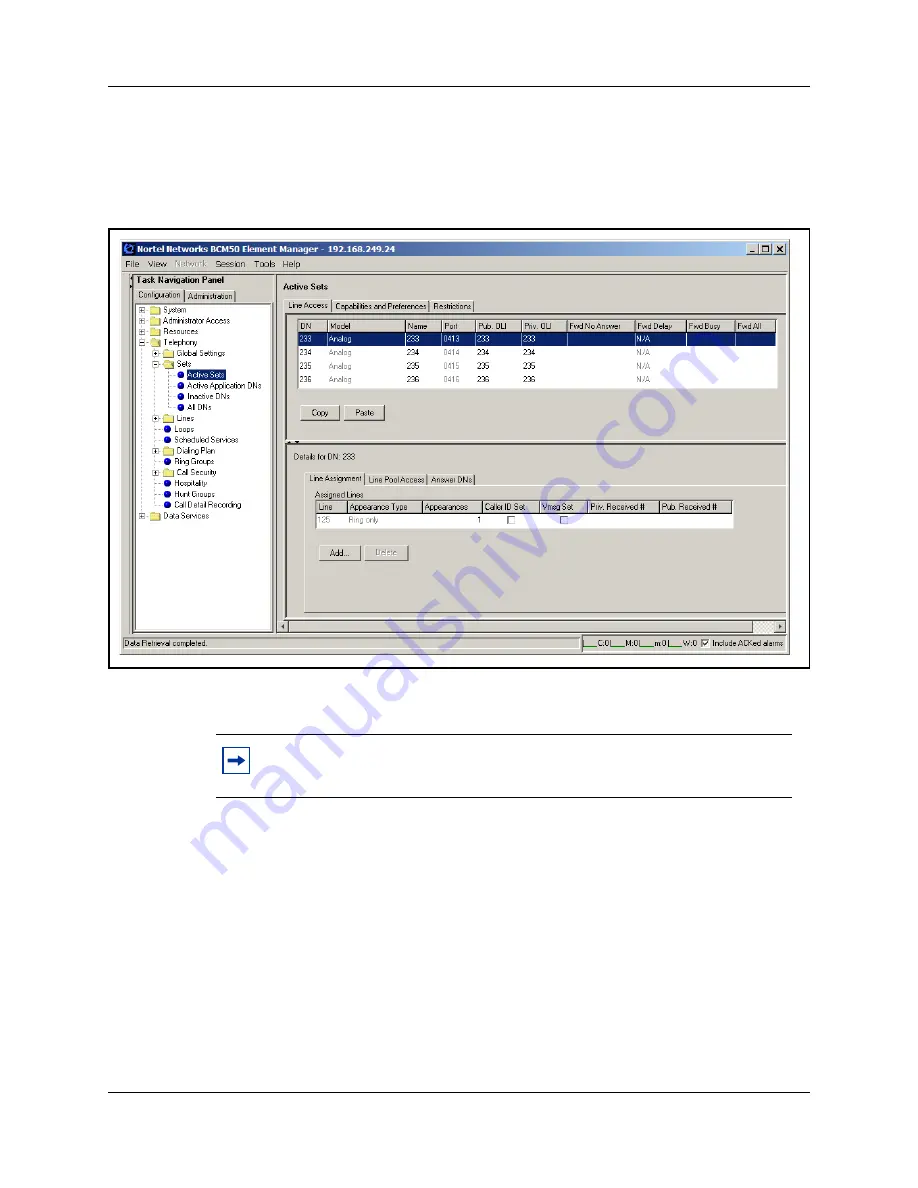
Chapter 7 Considerations for PSTN access and analog devices
93
Survivable Remote Gateway 50 Configuration Guide
To configure the DNs for analog devices
1
On the BCM50 Element Manager, navigate to the Active Sets panel (
Configuration >
Telephony > Sets > Active Sets
(Figure 20)
, select the
Line Access
tab.
Figure 20
Active Sets panel
2
Identify the DNs for which the Model is Analog and align the settings for each with the
information in the following steps.
3
To support outgoing number display over the PSTN, enter the public access number for the
telephone in the Public OLI field (
Pub. OLI
).
4
To assign specific PSTN lines to each telephone, add the line(s) (
Details for DN details panel
> Line Assignment
tab). You would do this if, for example, you want one user to field all
customer calls when the system is in local mode.
5
Ensure that the
Appearance Type
(
Details for DN details panel > Line Assignment
tab) is
set to
Ring only
.
6
Assign the target line to the telephone (
Details for DN details panel > Line Pool Access
tab).
7
Assign both the PSTN and VoIP trunk line pools to all telephones that are allowed to make
calls over the PSTN or to the main office over the VoIP trunk.
Note:
The Private OLI field (
Priv. OLI
) defaults to the DN.
Do not
change this number.
Содержание SRG50
Страница 1: ...Part No N0060720 03 December 2007 Survivable Remote Gateway 50 Configuration Guide...
Страница 4: ...4 Task List N0060720 N0060720 Glossary 107 Index 109...
Страница 8: ...8 Contents N0060720...
Страница 26: ...26 Chapter 1 Getting started N0060720 N0060720...
Страница 50: ...50 Chapter 3 CS 1000 considerations N0060720 N0060720 Figure 6 S1000 IP Terminal Details panel...
Страница 62: ...62 Chapter 4 CS 2000 considerations N0060720 N0060720...
Страница 100: ...100 Chapter 8 Troubleshooting N0060720...
Страница 106: ...106 Telephone features in normal and local mode N0060720...






























