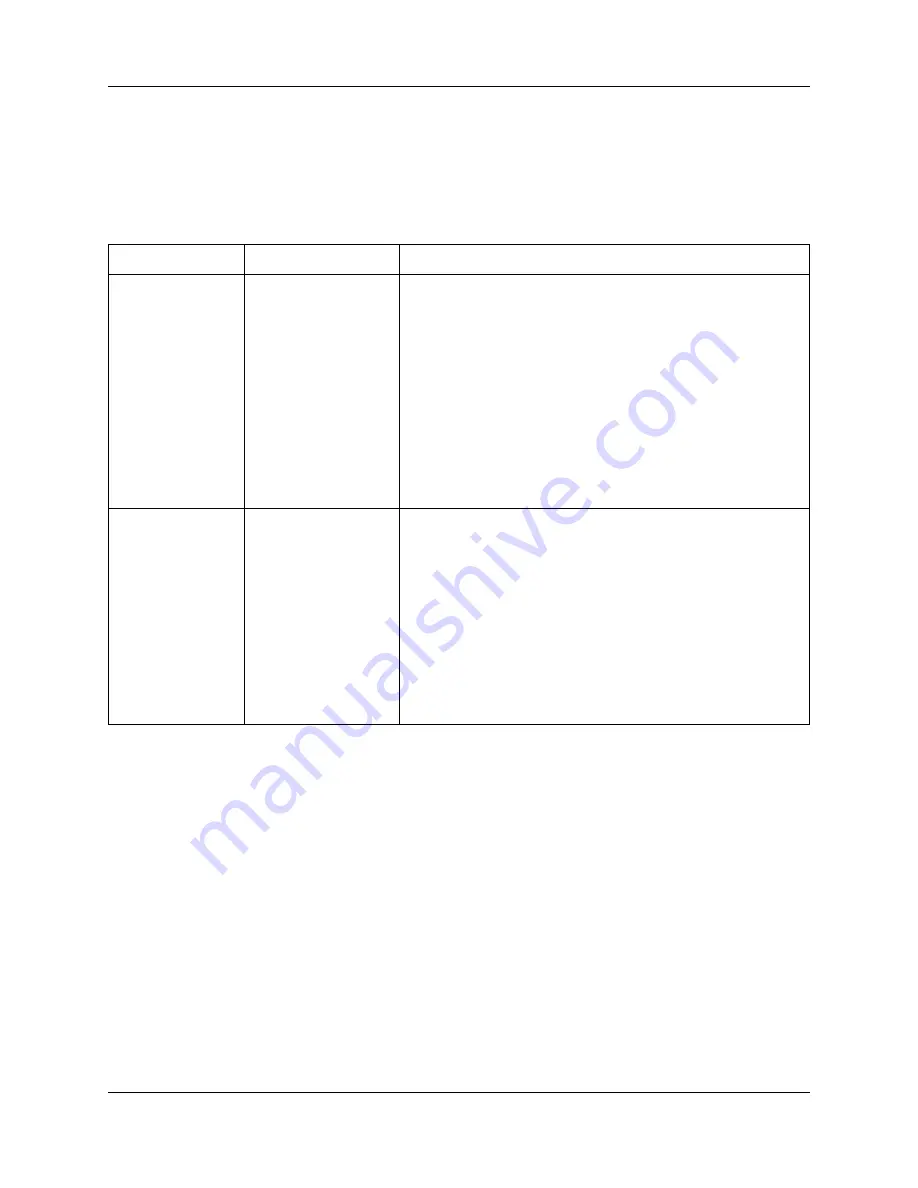
56
Chapter 4 CS 2000 considerations
N0060720
N0060720
Step 1: Enter the CS 2000 main office settings
The following table lists and describes the two fields of the
CS2000 Main Office Settings
panel.
Record the actual value in the
Values
column to facilitate configuration and provide a record of
the datafill.
To datafill the CS2000 Main Office Settings panel
1
On the SRG50 Element Manager, navigate to
Configuration > Resources > Survivable
Remote Gateway
.
2
Select the
CS2000 Main Office Settings
tab
(Figure 7)
.
3
Enter the information in the appropriate fields.
Table 7
CS 2000 settings
Field
Value
Description
VOIP Trunk
Access Code
Access code for the main office VoIP trunk.
Only required when call forwarding is required.
Only required for UDP dialing plan. (Ignored for CDP dialing
plan, recommend that field is left blank.)
VOIP Trunk Access Code = Destination code for VoIP
trunks* = AC1**
* Destination code for VoIP trunks is entered during
configuration for advanced routing. Refer to
“Call routing:
configuring for outgoing calls” on page 86
.
** For a UDP dialing plan, AC1 is the access code in the digit
string <AC1> <LOC> <DN>
Test Local Mode
Timer
10 minutes (default)
Range:
2 to 10 minutes
Period that an IP telephone remains in local mode after
being set in local mode manually, or if redirected to the
SRG50 because connectivity to the main office is lost.
Telephone returns to normal mode automatically at the end
of the time-out (given that the VoIP trunks are available).
Use the Test Local Mode button on the telephone to invoke
local mode manually. Test Local Mode can be terminated by
pressing the Exit button at the telephone or using the
Redirect Set button on the SRG50 Element Manager
(
Configuration > Resources > Survivable Remote
Gateway > CS2000 IP Terminal Details
tab).
Содержание SRG50
Страница 1: ...Part No N0060720 03 December 2007 Survivable Remote Gateway 50 Configuration Guide...
Страница 4: ...4 Task List N0060720 N0060720 Glossary 107 Index 109...
Страница 8: ...8 Contents N0060720...
Страница 26: ...26 Chapter 1 Getting started N0060720 N0060720...
Страница 50: ...50 Chapter 3 CS 1000 considerations N0060720 N0060720 Figure 6 S1000 IP Terminal Details panel...
Страница 62: ...62 Chapter 4 CS 2000 considerations N0060720 N0060720...
Страница 100: ...100 Chapter 8 Troubleshooting N0060720...
Страница 106: ...106 Telephone features in normal and local mode N0060720...






























