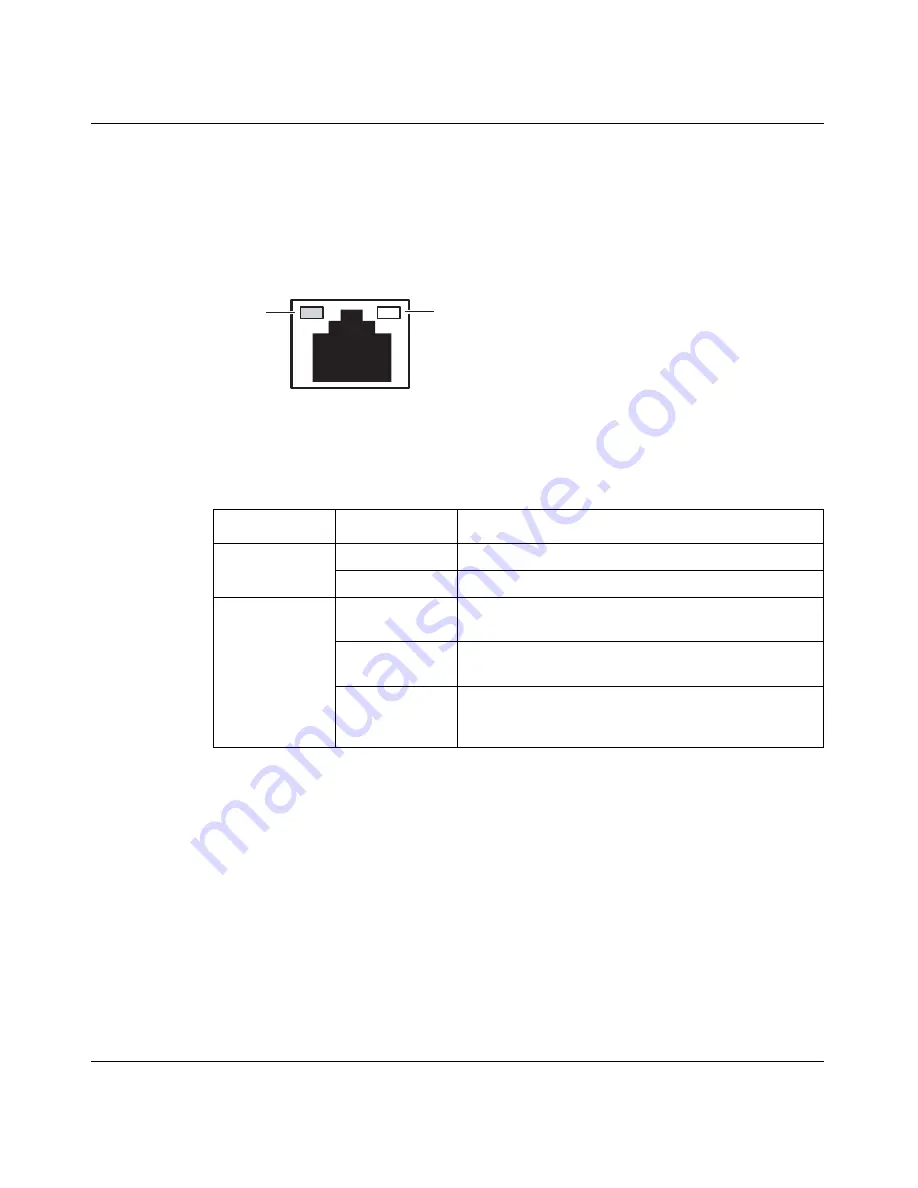
Chapter 2 Cabling the gateway and turning the power on
35
Installing the Contivity 1700
LEDs on the system 10/100BASE Ethernet port
Figure 9
shows the LEDs for the 10/100BASE Ethernet port located on the rear of
the Contivity 1700.
Figure 9
LEDs on the system 10/100BASE Ethernet port
Table 5
describes the LEDs on the system 10/100BASE Ethernet port.
Table 5
LED indicators on the system 10/100BASE Ethernet port
LED
Indicator
Description
Green
On
The LAN port is operating at 100 Mb/s.
Off
The LAN port is operating at 10 Mb/s.
Yellow
On
The cable connections between the LAN port and the
hub are good.
Off
The cable connections between the LAN port and the
hub are faulty.
Flashing
The LAN port is sending or receiving network data.
The frequency of the flashes increases with
increased traffic.
CS260011A
Green
Yellow
Содержание 1700
Страница 6: ...6 314711 D Rev 00 ...
Страница 10: ...10 Contents 314711 D Rev 00 ...
Страница 14: ...14 Tables 314711 D Rev 00 ...
Страница 28: ...28 Chapter 1 Installing the Contivity 1700 chassis 314711 D Rev 00 ...
Страница 42: ...42 Chapter 2 Cabling the gateway and turning the power on 314711 D Rev 00 ...
Страница 50: ...50 Chapter 3 Configuring the management IP interface 314711 D Rev 00 Figure 16 Welcome screen ...
Страница 52: ...52 Chapter 3 Configuring the management IP interface 314711 D Rev 00 ...
Страница 88: ...88 Appendix A Technical specifications 314711 D Rev 00 ...
Страница 94: ...94 Index 314711 D Rev 00 ...
















































