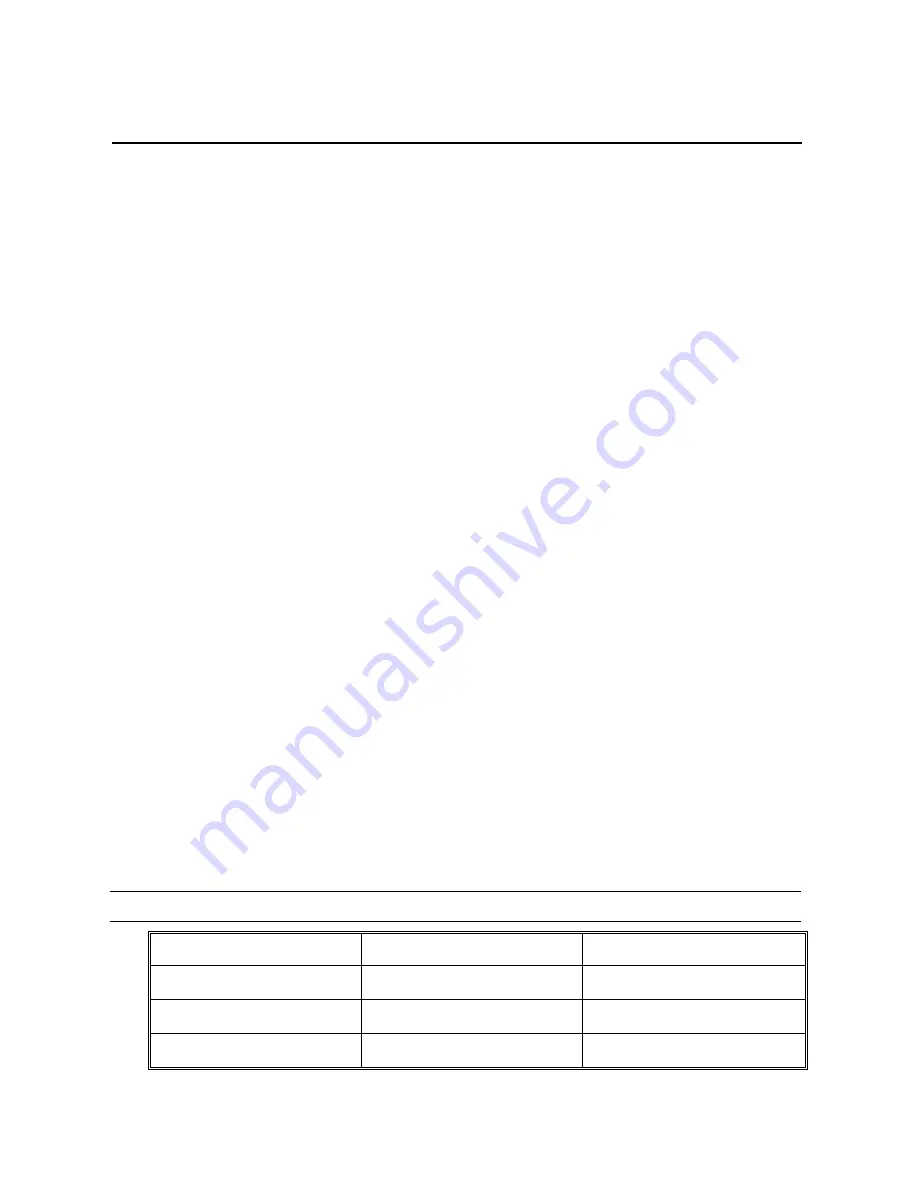
Incoming Call Screening
ou may use Call Filtering feature of the
Ultra Switch 100
to screen the
here are three Call Filter modes: (1) Fax Filter mode, (2) Modem Filter
To Enable/Disable the Call Filter Mode
Y
incoming calls. When the Call Filter mode is enabled, only those calls with
correct access code can pass through the
Ultra Switch 100
to their designated
destination.
T
Mode, and (3) Phone Filter Mode
. When working in the
Fax Filter mode
,
the
Ultra Switch
disables the feature of automatic fax switching and
processes fax switching completely through manual switching. In other
words, when detecting the incoming CNG tone, the
Ultra Switch
disconnects
the line immediately. All the incoming fax calls must be processed manually
by entering the Fax Access Code. Likewise, when operating in the
Modem
Filter mode
, the reverse modem detection is disabled and routing to the
modem port can only be conducted by entering the correct Modem Access
Code. When operating in the
Phone Filter mode
, the
Ultra Switch
will block
the incoming voice calls unless
# followed by a Phone Access code
(page 21)
is entered within a certain time interval ( the time taken for issuing rings with
the number of rings equivalent to "Rings to Phone"; default:
5 rings
, page
18 ). The caller will first hear three short beeps indicating that the
Ultra
Switch
is in the Phone Filter mode, and then a long silence during this
waiting (for Phone Access Code) period. If the Phone Access Code is not
entered correctly within this time interval, the
Ultra Switch
will route the line
to the fax port or disconnect the line depending on the operating parameters
set in the
Ultra Switch
.
If the code is entered incorrectly,
t
he caller may
press # first to delete the previous erroneous code and then enter the
correct code (Fax Access Code, Modem Access Code, or Phone Access
Code) to make correction.
■
MODE ENABLE
DISABLE
Fax Filter Mode
# * 8 1 * # * # 8 1 *
Modem Filter Mode
# * 8 2 * # * # 8 2 *
Phone Filter Mode
# * 8 3 * # * # 8 3 *
13















































