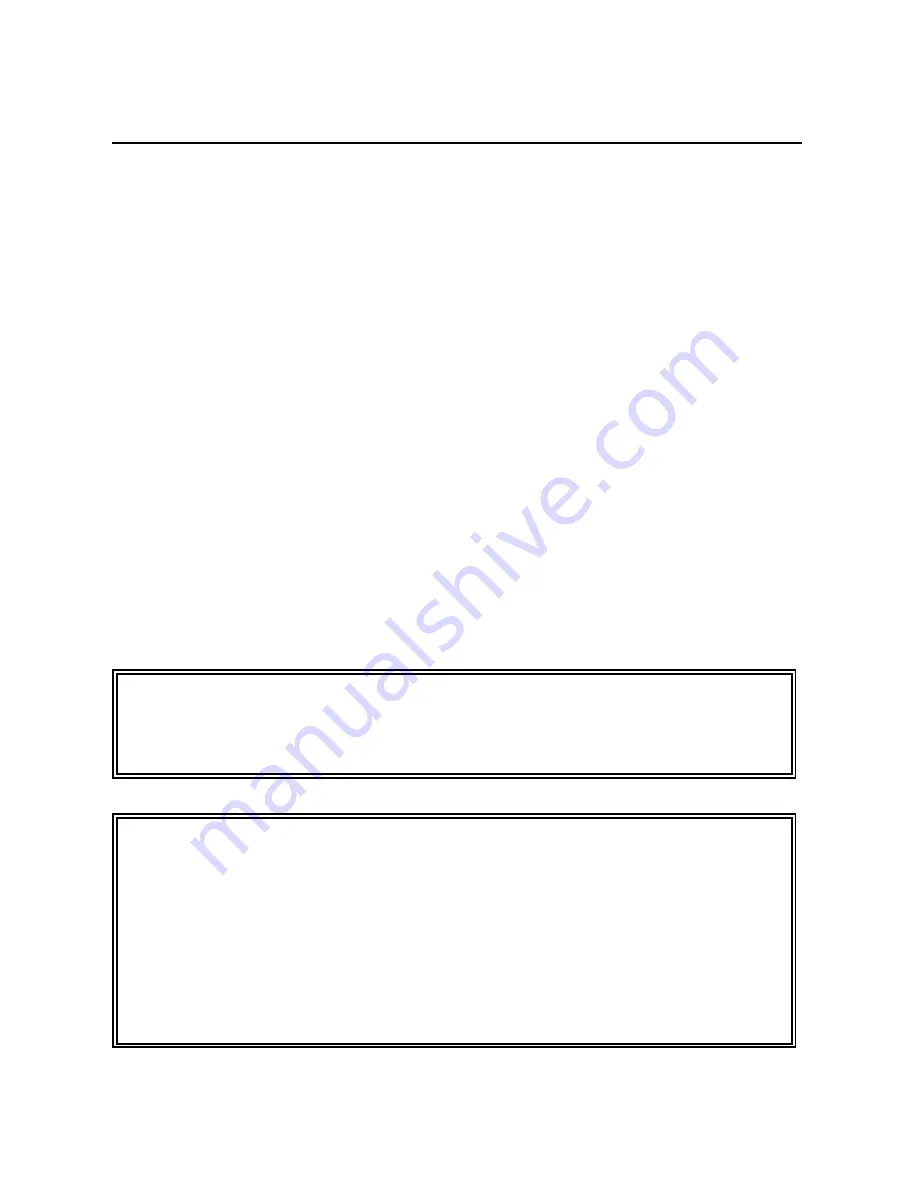
behind the
Ultra Switch 100
to program new parameters for the desired
functions. Please refer to Chapter 3 for the instructions on function
programming.
If you have a
Caller ID
device, you may connect your Caller ID in front of
the
Ultra Switch 100
or connect it to the phone port of the
Ultra Switch 100
.
When connecting in front of the
Ultra Switch 100
, you should set the "Rings
to Answer" to 2 or more rings (please refer to page 16, "Rings to Answer"). If
the Caller ID is connected to the phone port of the
Ultra Switch 100
, you
should declare the availability of the Caller ID by programming the "device
availability" of the
Ultra Switch 100
(please refer to page 19, Function Code
"7").
Whenever the
Ultra Switch 100
answers a call and starts ringing a parti-cular
extension, the LEDs corresponding to another two extensions will blink in
accordance with the ring cycles. When the extension is answered, the two
LEDs stated above stop blinking and the LED corresponding to this
extension lights up.
Note:
In certain cases, a Caller ID device connected to the
Ultra Switch
100
may display calls in a different manner. Nevertheless, Caller
ID information is kept in memory if the device has the
capacity.
WARNING!
1. Never install telephone wiring during a lightning storm.
2. Never install telephone jacks in wet locations unless the jack is
specifically designed for wet locations.
3. Never touch uninsulated telephone wires or terminals unless the
telephone line has been disconnected at the network interface.
4. Use caution when installing or modifying telephone lines.
2






































