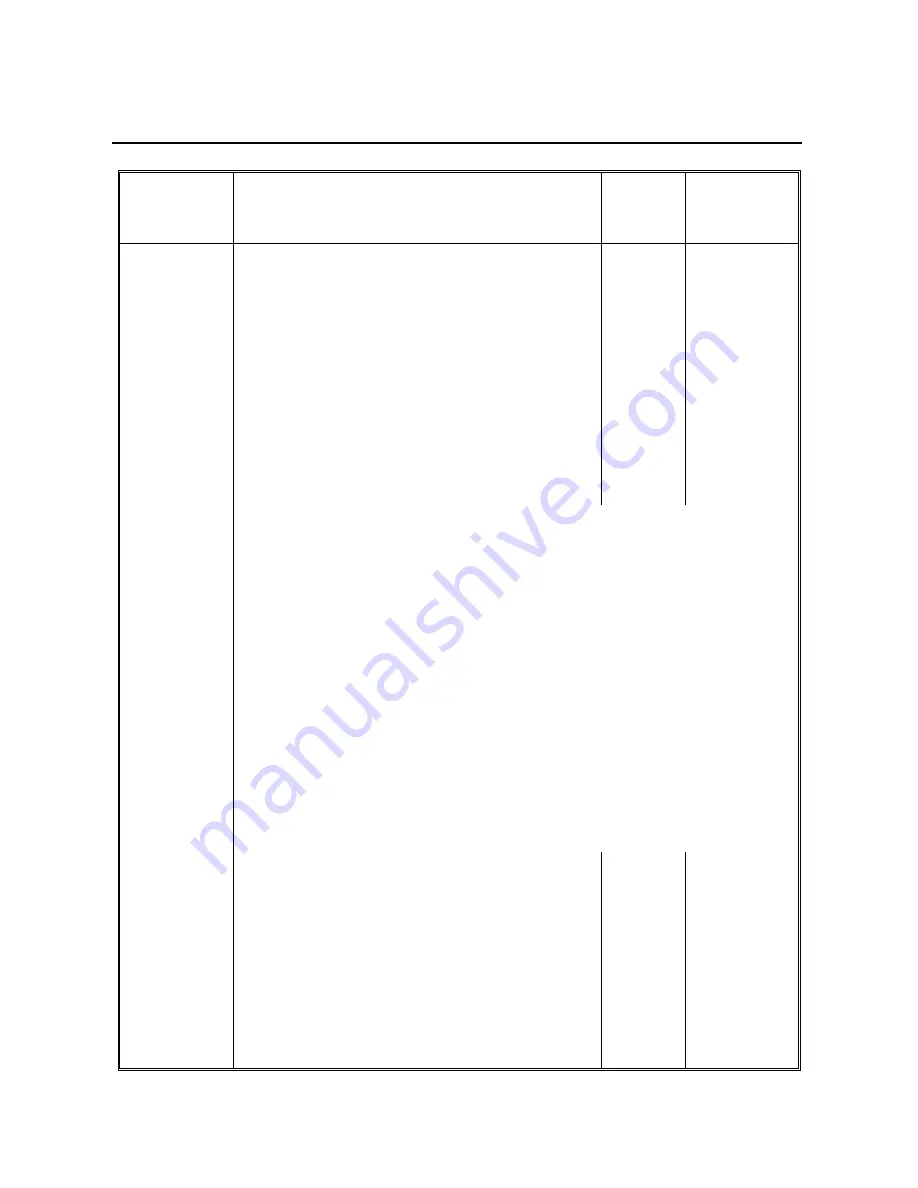
Function
Code
Description Default
R
Parameter
ange
of
9
Security Code
◆
ming:
er's security
:To delete a Phone Filter's security
Code)
0-9
or
10-99
or
100-999
Additional Program
(refer to page 20,
Call Filter
)
1
:To set a Phone Filt
code (Phone Access Code)
2
code (Phone Access
u can set up to 5 Phone Access Codes for the Phone
ter. If you attempt to set the 6th code, the
Ultra Switch
ith the pre-programmed code table digit by
Note:
1. Yo
Fil
100
will respond with a short tone and ignore this setting.
2.
The
Ultra Switch 100
scans the received code from the
most significant digit to the least significant digit and
compare w
digit. When a match is obtained, the
Ultra Switch 100
starts operation immediately regardless the code scanning
being complete or not. As such, the
Ultra Switch 100
will
never recognize a Phone Access Code 12 if 1 is the Fax
Access Code.
Ex
Fil
ler must enter # 4 5 to
access the telephone which is
connected to the
Ultra Switch 100.
ample:
# * 9 1 4 5 *
Setting "4 5" as a Phone Access Code.
In this case, when setting in the Phone
ter mode, a cal
21







































