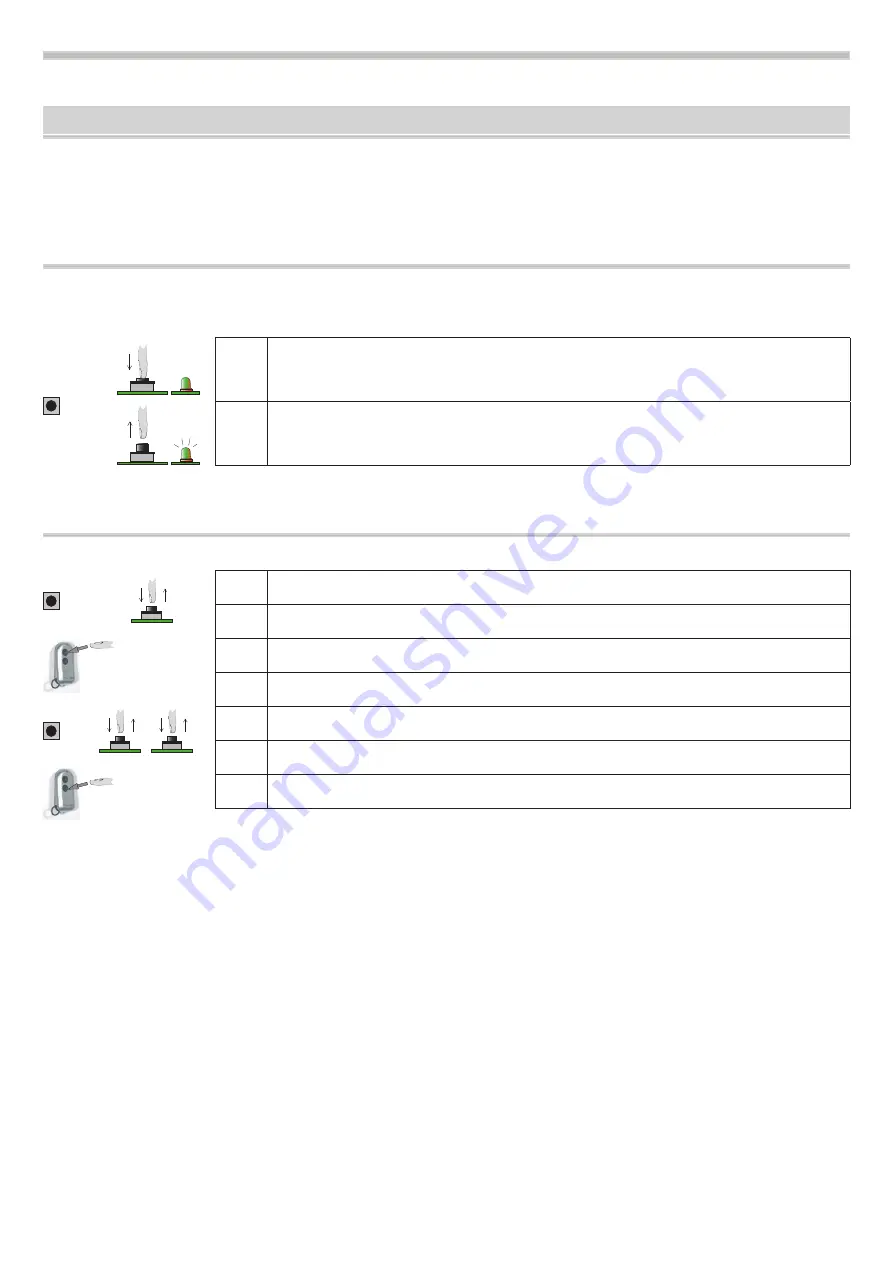
4
Memorisation of the remote controls
The control board can accept different type of codes, the first memorized remote control, define the type, consequentely, other type of codes (different from
the first remote control) cannot be learnt. The control board accept standard codes from 12 to 64 bit and only the fixed part of the code for the rolling code
HCS©, but using the DIP 13 ( 3 of DIP B) the rolling code counter can be checked. In this way the remote control cannot be copied. The memory capacity
is about 200 rolling code remote controls. The first memorized remote control defines the type of code that the receiver should learn, consequentially, the
next remote controls should have the same type of code.
This operation cancel all previous memorized codes. It is not previewed the cancellation of a single remote control
It is necessary to reset the memory before learning the first remote control in order that the previously memorized codes can be used in the installation.
The cancellation of the memory (all codes) is possible only when the gate is closed.
1
Make sure that the gate is in closed position
2
Push the codes button until the L.E.D. CODICE flashes AND release it
Wait until the reset of the memory.
4.2 Learning of the remote control
The remote controls can be learnt ONLY when the gate is CLOSED.
- If you need to learn a new remote control repeat the same operation
- When you push the remote control’s button and the L.E.D. codes is switched ON, it means that the remote control is not compatible.
- When you push the remote control’s button and the L.E.D. codes flashes slowly, it means that the memory is FULL.
- In this card is not previewed the cancellation of a single remote control ‘s code.
4.1 FULL CANCELLATION of the memory
CODES
1
Make sure that the gate is CLOSED
2
Press and release the CODICI button, l.e.d. CODICI will lit on
3
Press the button of the remote control , if it has been memorized l.e.d. CODICI will flash
1
Press and release the CODICI button, the L.E.D. CODICI is fixed.
2
Push the CODICI button again and the L.E.D. CODICI flashes and then is fixed.
3
Press the button of the remote control for example if the button no.2 has been learnt, the L.E.D. CODES
START
CODES
PEDONALE
CODES
9
































