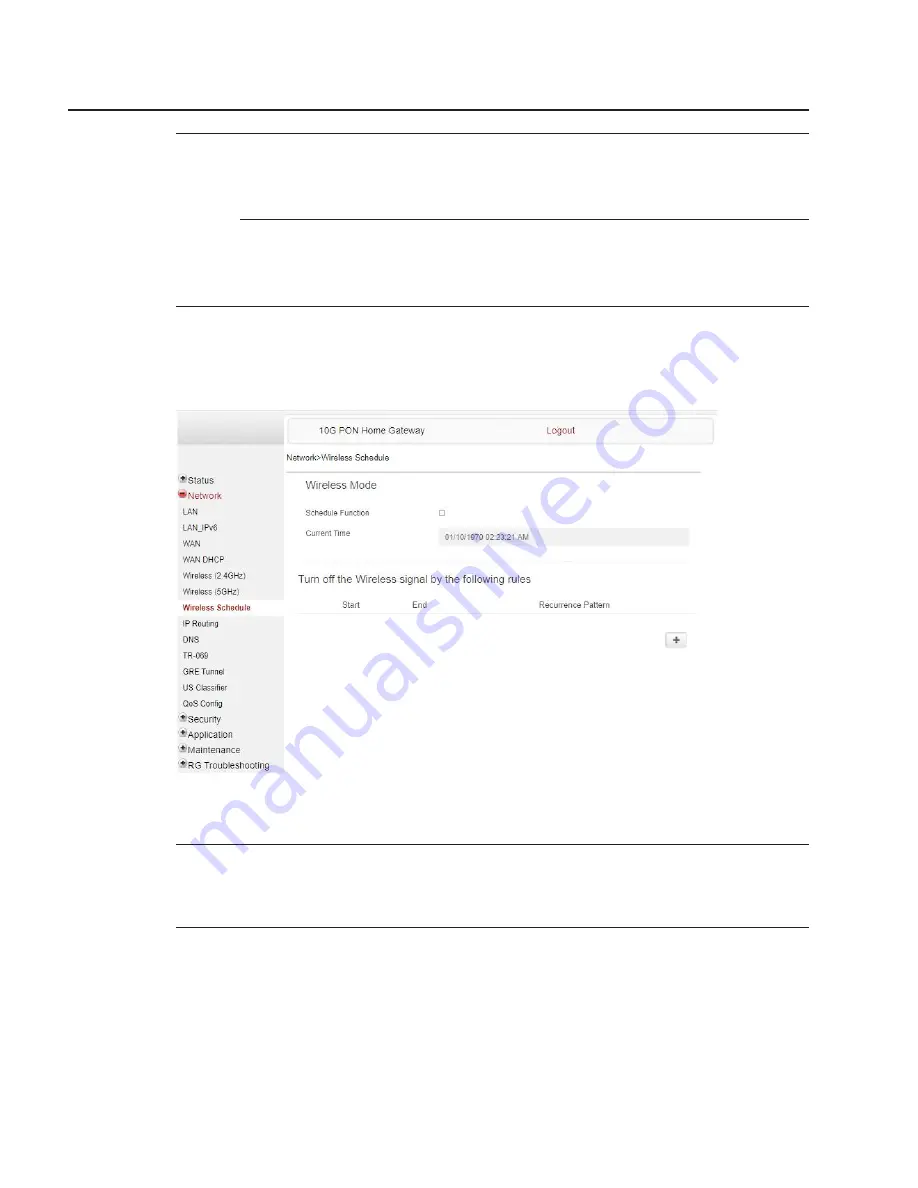
3
Click
Save
.
You can click
Refresh
to update displayed information.
E
ND OF STEPS
8.23
Configuring wireless scheduling
1
Click
Network→Wireless Schedule
from the left pane in the 10G PON Home Gateway page.
The Wireless Schedule page displays.
2
Select the
Schedule Function
checkbox to turn the wireless signal off for the configured
period.
3
Click the plus sign (+) to add a scheduling rule.
A separate panel displays for configuring wireless schedule rules.
Figure 8-20
Wireless Schedule page
Configure a XS-2426G-A indoor ONT
Network configuration
Configuring wireless scheduling
Nokia ONT
Draft
Draft
Nokia – Proprietary and Confidential
Use pursuant to applicable agreements
3FE-49348-AAAA-TCZZA
December 2020
110
Issue 1






























