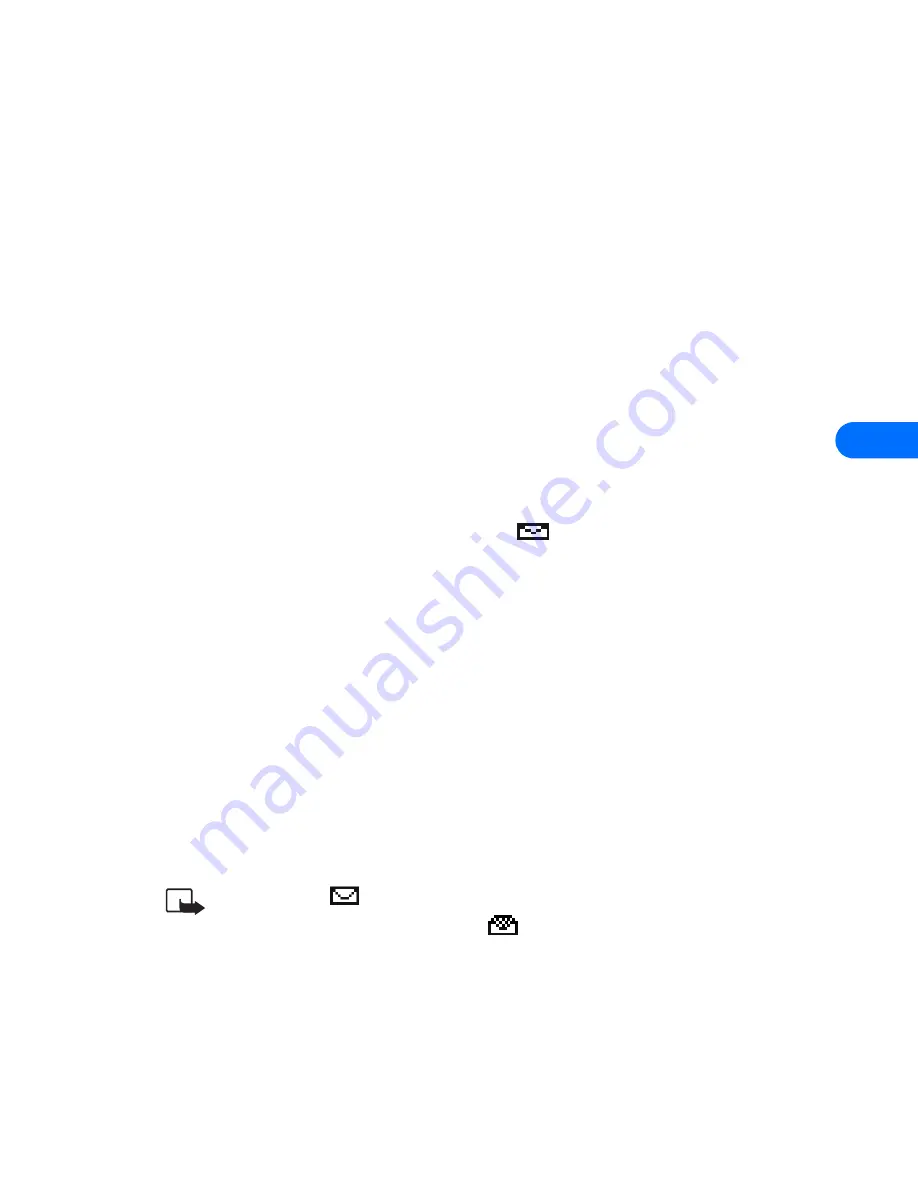
[ 67 ]
8
PREVIEW, CHANGE, OR ERASE A PICTURE MESSAGE
1
After a picture has been attached to your message, press
Options
at
the message edit screen.
2
Scroll to one of the following options and press
Select
.
a)
Preview
- Previews the attached message before sending. Press
Back
to return to the list of options.
b)
Change picture
- Takes you back to the picture list.
Scroll to highlight a new picture, press
View
and then press
Attach
to replace the previous picture in your message.
c)
Erase picture
- Press
OK
to erase the picture from your message,
or press
Back
to return to the list of options.
• RECEIVE TEXT MESSAGES
When you receive a text message, the
indicator and the text:
(#)
Message(s) received
appears on the screen (where # is the number of new
messages received).
1
Press
Show
to read the message or press
Exit
to view it later.
2
While reading the message, press
Options
to view the list of message
options, then press
Select
to choose the desired option.
READ MESSAGES LATER
1
Press
Menu
, then select the
Messages
menu.
2
Scroll to
Inbox
, then press
Select
.
3
Scroll to the desired message, then press
Select
to read the message.
Note:
The
icon in front of the message header indicates the
message has not been read.
in front of the message header
indicates you have already viewed the message.
Содержание 6385
Страница 177: ... 171 17 Appendix A A message from the CTIA ...
Страница 180: ...17 174 ...
Страница 181: ... 175 17 Appendix B A message from the FDA1 1 July 18 2001 For updates http www fda gov cdrh phones ...
Страница 195: ... 189 Index ...
















































