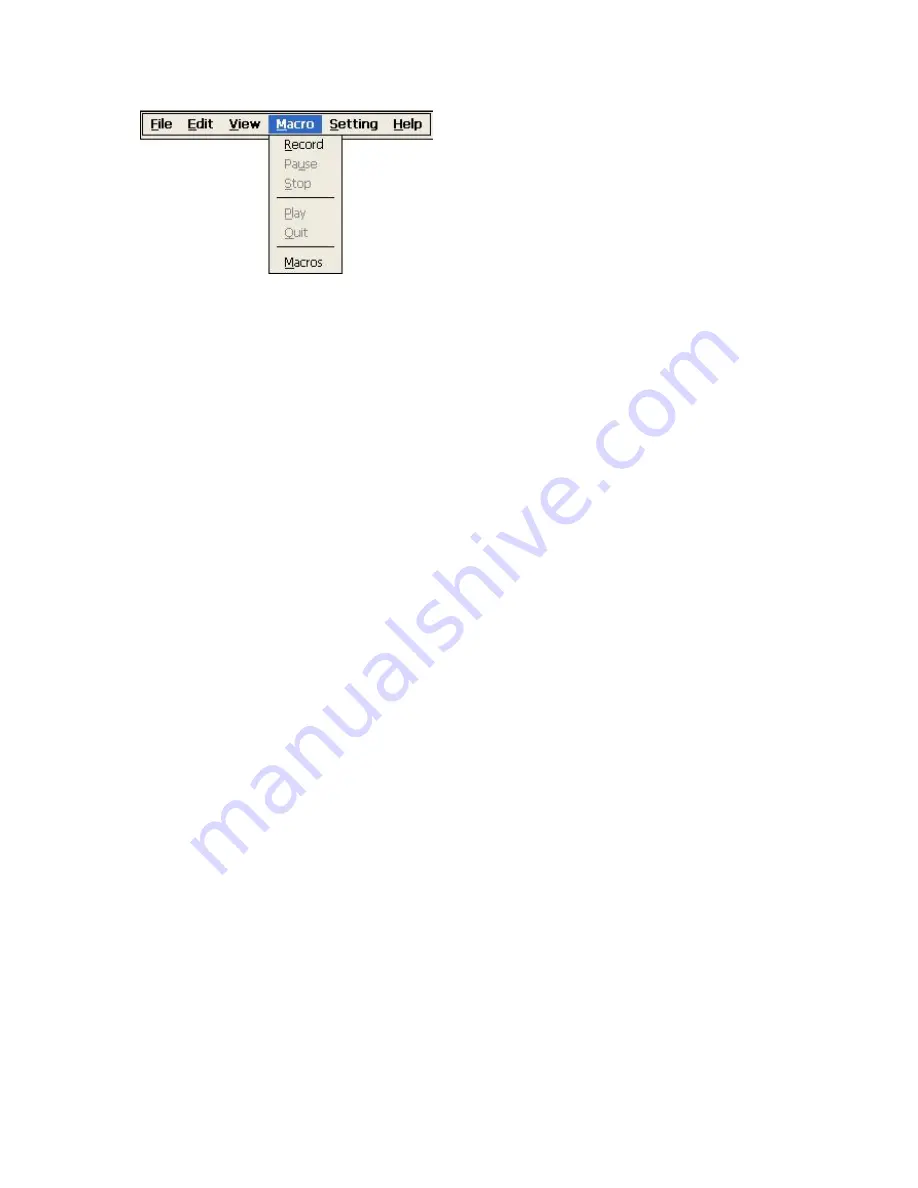
Terminal Emulation Sessions
7.1.4 - Macro Menu
Macros are used to record and play back frequently used keystrokes.
A macro can also be specified to automatically run after the connection is started.
Record:
To record a macro, place the cursor in the desired position on the screen, then
click the
Record
button, start typing the characters, command keys, action
keys, etc, when finished, click the
Stop
button.
Keyboard procedure: ALT+M+R or
Record (122key keyboard) or
ALT+F4 (Enhanced keyboard)
Pause:
Pause is used to allow user input during a playback sequence or to insert a
second time delay. While recording a macro, select Pause to allow non-
recorded user input. The name Pause changes to Continue. Select Continue to
resume recording the macro.
Keyboard procedure: ALT+M+U or press the PAUSE key
To Continue, press: ALT+M+C or the PAUSE key
When Pause is active, you may specify a 1 to 9 second delay by typing
[CTRL+ALT+[1-9 on number pad].
Pause is then set inactive. This is useful
primarily in TN3270 emulation to allow for screen transition (unbind state). If
keystrokes are lost during screen transition, then a delay must be used.
Stop:
Stop ends the Record sequence. After selecting Stop, you will be prompted to
enter a file name or cancel the record process.
Keyboard procedure: ALT+M+S or
Record (122key keyboard) or
ALT+F4 (Enhanced keyboard)
91
Содержание OmniTerm WBT
Страница 1: ...OmniTerm WBT Windows based Terminal User s Guide Version 2 1 0e...
Страница 38: ...Terminal Emulation Client Settings Enhanced Keyboard Mapping for TN5250 122 Keys Keyboard Mapping for TN3270 35...
Страница 39: ...Terminal Emulation Client Settings Enhanced Keyboard Mapping forTN3270 122 Keys Keyboard Mapping for ASCII 36...
Страница 40: ...Terminal Emulation Client Settings Enhanced Keyboard Mapping for ASCII 37...
Страница 73: ...Terminal Properties Enter a friendly name for the printer 70...
Страница 77: ...Terminal Properties TCP IP Settings Security Settings 74...
Страница 80: ...Terminal Properties PPP over Ethernet PPPoE Security Settings 77...
Страница 113: ...Web Browser 9 3 View Menu 110...
Страница 115: ...Web Browser 9 5 Favorites Menu The list of favorites is shown The Name shown may be edited 9 6 Window Menu 112...






























