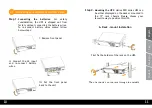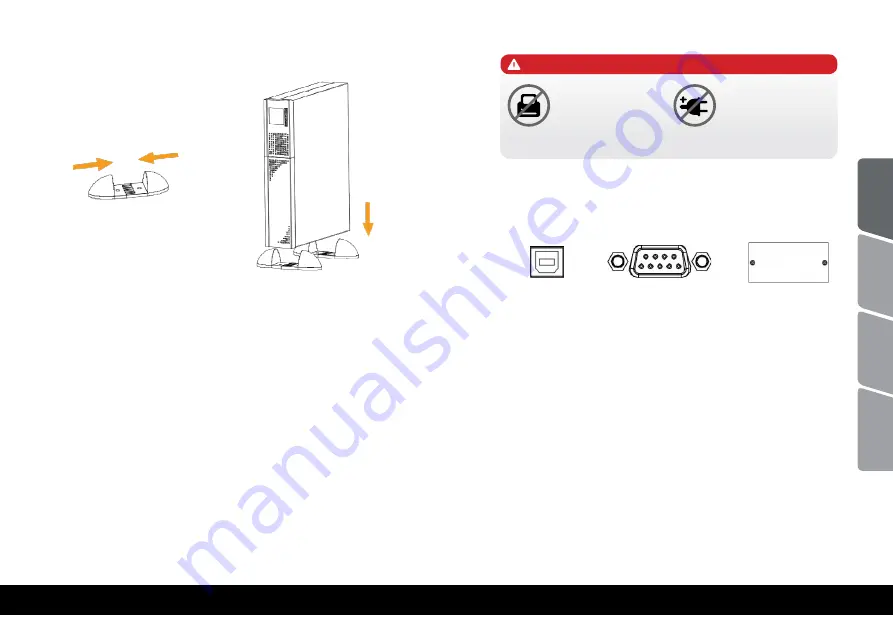
12
13
First fix the holders
to fit the UPS.
Then put the UPS in
place.
B. Tower instalation
Step 3.
UPS input connection:
Plug the UPS into a two-
pole, three-wire, grounded receptacle only.
Avoid using extension cords.
Step 4.
UPS output connection:
For socket-type
outputs there two kinds of output:
programmable outlets and general outlets.
Please connect non-critical devices to the
programmable outlets and critical devices to
the general outlets. During power failure, you
may extend the backup time to critical devices
by setting shorter backup time for non critical
devices.
To allow for unattended UPS shutdown/start-up and
status monitoring, connect the communication cable
one end to the USB/RS-232 port and the other to the
communication port of your PC. With the monitoring
software installed, you can schedule UPS shutdown/
start-up and monitor UPS status through PC. The UPS is
equipped with slot perfect for either SNMP or AS400
card. When installing either SNMP or AS400 card in the
UPS, it will provide advanced communication and
monitoring options.
Communication port:
USB Port
PS: USB port and RS-232 port can’t work at the same
time.
RS-232 Port
Intelligent slot
Step 5. Communication connection
Do
NOT
plug
LASER PRINTERS
into any of the
outlets.
Do
NOT
plug any
SURGE STRIPS
into any of the
outlets.
CAUTION
Engli
sh
Română
Srpski
български
Содержание Helios PRO 1500
Страница 42: ...82 83 UPS USB 19 1 2 LCD Helios PRO Helios PRO 1500 Helios PRO 3000 1500VA 3000VA UPS nJoy English Rom n Srpski...
Страница 45: ...88 89 4 UPS ON Mute UPS UPS on line UPS UPS UPS UPS UPS English Rom n Srpski...
Страница 46: ...90 91 I UPS UPS A II AC III 1 UPS 2 Helios PRO series UPS 19 UPS 4 1 English Rom n Srpski...
Страница 57: ...112 113 UPS LCD UPS Rack Tower 5 7 01 X 02 X 03 X 11 X 12 X 13 X 14 27 28 41 X 43 45 X English Rom n Srpski...
Страница 59: ...116 117 3 4 5 6 6 1 Helios PRO 1500 1 2 3 4 English Rom n Srpski...
Страница 60: ...118 119 Helios PRO 3000 5 6 7 8 7 AC AC UPS AC AC LCD EPO EPO LCD 180 UPS LCD 27 LCD English Rom n Srpski...
Страница 83: ......