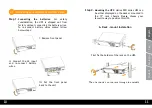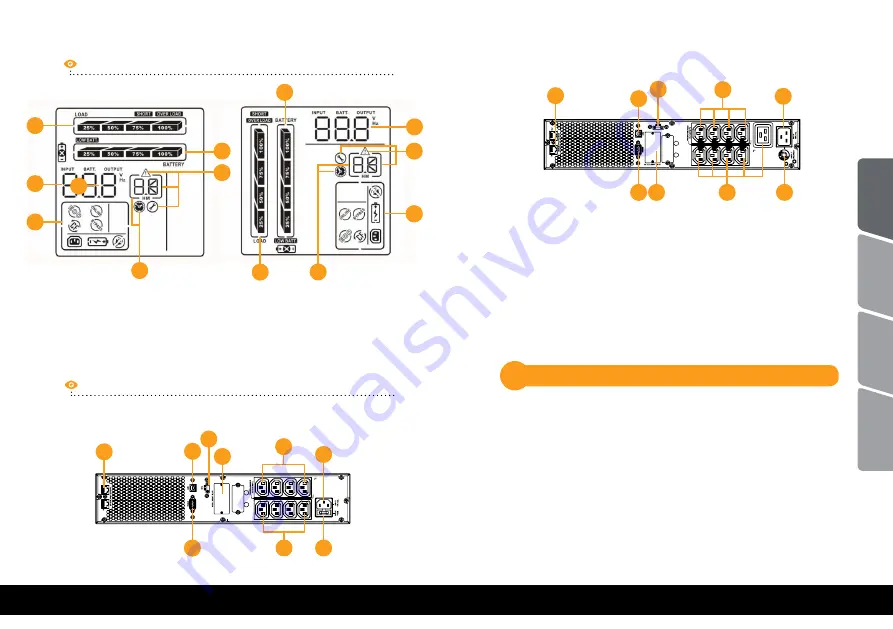
04
05
LCD Panel
1.
Input/output/battery
voltage info
2.
Backup time info
3.
Warning and fault info
4.
Battery info
5.
UPS status
6.
Load Info
1
1
6
6
8
3
3
4
4
2
2
55
5
1.
Programmable outlets:
connect to non-critical
loads.
2.
Output receptacles:
connect to mission-critical
loads.
3.
AC input
4.
Input circuit breaker
5.
Network/Fax/Modem surge
protection
6.
Emergency power off
function connector (EPO)
7.
USB communication port
8.
RS-232 communication port
9.
SNMP intelligent slot
Back View
Helios PRO 1500
Helios PRO 3000
1
1
2
2
3
3
6
6
7
7
9
9
4
4
8
8
5
5
Please comply with all warnings and operating
instructions in this manual strictly. Save this manual
properly and carefully read the following instructions
before installing the unit. Do not operate this unit before
reading through all safety information and operating
instructions carefully:
Important Safety Warnings
3
Transportation
•
Please transport the UPS system only in the original
package to protect against shock and impact.
Engli
sh
Română
Srpski
български
Содержание Helios PRO 1500
Страница 42: ...82 83 UPS USB 19 1 2 LCD Helios PRO Helios PRO 1500 Helios PRO 3000 1500VA 3000VA UPS nJoy English Rom n Srpski...
Страница 45: ...88 89 4 UPS ON Mute UPS UPS on line UPS UPS UPS UPS UPS English Rom n Srpski...
Страница 46: ...90 91 I UPS UPS A II AC III 1 UPS 2 Helios PRO series UPS 19 UPS 4 1 English Rom n Srpski...
Страница 57: ...112 113 UPS LCD UPS Rack Tower 5 7 01 X 02 X 03 X 11 X 12 X 13 X 14 27 28 41 X 43 45 X English Rom n Srpski...
Страница 59: ...116 117 3 4 5 6 6 1 Helios PRO 1500 1 2 3 4 English Rom n Srpski...
Страница 60: ...118 119 Helios PRO 3000 5 6 7 8 7 AC AC UPS AC AC LCD EPO EPO LCD 180 UPS LCD 27 LCD English Rom n Srpski...
Страница 83: ......