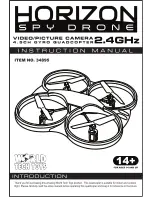22
The transmitter's magnet sensor
The GV 3's transmitter includes a magnet sensor which is
responsible for the correct operation of the Auto-Return function
and the intelligent flight mode.
Locate the "AUX 1" button on the transmitter and hold it pressed
in while you switch the unit on. Release the button when you hear
an audible beep. The transmitter screen should now display the
number 2.
You can find additional information and tips on adjustment faci-
lities
on the Product Page for the model at www.robbe.com.
Operating Instructions - GALAXY VISITOR 3 RTF FTR 2.4 GHz No. NE2529M2
No. NE2529M1
Camera
Using the still photo and video function
1. Insert the SD card in the camera.
2. Switch the transmitter on, and connect the flight battery to the
model.
3. The camera takes a picture when you press the "Picture"
switch on the transmitter.
4. Video recording starts when you press the "Video" switch; the
red LED on the camera starts flashing. Pressing "Video" again
stops the recording, and the LED glows constantly.
5. If you wish to remove the SD card, please check that the video
recording has stopped, and disconnect the battery from the
model.
Programming the still photo / video function to a different
transmitter
If you wish to use a different transmitter, set up the new model in
a memory using the "Acro" template, i.e. without any mixers at all.
The transmitter must possess at least five channels. The first
step in programming is to determine the video switch; after that
the still photo switch.
Programming procedure (Mode 2 / throttle stick left)
Enter programming mode:
1. Connect the battery to the model.
2. Switch your transmitter on.
3. Move the throttle stick fully back (towards you).
4. Move the right-hand stick fully to the right.