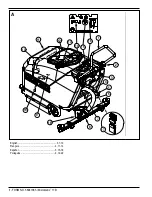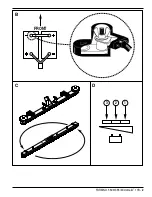9 - FORM NO. 56041365 / Micromatic
™
17B
MAINTENANCE SCHEDULE
Maintenance Item
Daily
Weekly Monthly Yearly
Clean the Recovery Tank
X
Clean the Float Screen
X
Clean the Solution Tank & Screen
X
Clean the Squeegee
X
Inspect Tanks and Hoses
X
Charge the Batteries
X
Check Battery Water Level
X
Lubrication
X
*Check Vacuum Motor Brushes
X
*Have your Advance Dealer check the carbon motor brushes once a year or
after 300 operating hours.
9
Store the machine in a clean, dry place.
CHARGING THE BATTERIES
Charge the batteries when the Battery Condition Indicator (15) is glowing RED.
CAUTION!
Do not allow the batteries to sit in a discharged condition. Doing
so will greatly reduce battery life.
WARNING!
Do not fill the batteries before charging.
Charge batteries in a well-ventilated area.
Do not smoke while servicing the batteries.
Disconnect the batteries. Push the connector from the charger into the Battery
Connector / Charger Plug (17) on the batteries. Follow the instructions on the
battery charger.
CAUTION!
To avoid damage to floor surfaces, wipe water and acid from the
top of the batteries after charging.
CHECKING THE BATTERY WATER LEVEL
Check the water level of the batteries at least once a week.
After charging the batteries, remove the vent caps and check the water level in
each battery cell. Use distilled water in a battery filling dispenser (available at
most auto parts stores) to fill each cell to the level indicator (or to 3/8” (10 mm)
over the top of the separators). DO NOT over-fill the batteries!
CAUTION!
Acid can spill onto the floor if the batteries are overfilled.
Tighten the vent caps. Wash the tops of the batteries with a solution of baking
soda and water (2 tablespoons of baking soda to 1 quart / 1 liter of water).
LUBRICATING THE MACHINE
Once a month, apply oil to lubricate the:
•
Front Swivel Casters
•
Squeegee Pivot Points
•
Brush Lift Linkage
•
Rear Wheel Bearings
•
Solution Valve Linkage
VACUUM MOTOR BRUSHES
Have your Advance Dealer check the carbon motor brushes once a year or after
300 operating hours.
IMPORTANT!
Motor damage resulting from failure to service the carbon
brushes is not covered under warranty. See the Limited War-
ranty Statement.
C - SQUEEGEE CARTRIDGE ROTATION OR REPLACE-
MENT
If the squeegee leaves narrow streaks of water, it is probably dirty or damaged.
Remove the squeegee, rinse it under warm water and inspect the squeegee
blades. Rotate the squeegee cartridge if the rear blade is cut, torn, or worn to
a radius. Replace the squeegee cartridge if both blades are cut, torn, or worn
to a radius.
To Rotate the Squeegee Cartridge...
1
Raise the Squeegee Assembly (8).
2
Remove the Squeegee Assembly (8) from the machine.
3
Remove the squeegee cartridge from the Squeegee and rotate it as
shown (or replace if both blades are severely worn or torn).
4
Reinstall the cartridge into the Squeegee Assembly (8) and the
Squeegee Assembly (8) onto the machine.
NOTE: The Squeegee Assembly (8) is not adjustable.