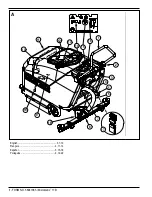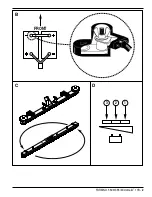7 - FORM NO. 56041365 / Micromatic
™
17B
INTRODUCTION
This manual will help you get the most from your Advance Micromatic 17B.
Read it thoroughly before operating the machine.
Note: Bold numbers in parentheses indicate an item illustrated on page
1 (Figure A).
This product is intended for commercial use only.
PARTS AND SERVICE
Repairs, when required, should be performed by your Authorized Advance
Service Center, who employs factory trained service personnel, and maintains
an inventory of Advance original replacement parts and accessories.
Call the ADVANCE DEALER named below for repair parts or service. Please
specify the Model and Serial number when discussing your machine.
(Dealer, affix service sticker here.)
NAME PLATE
The Model and Serial Number of your machine are shown on the Nameplate on
the machine. This information is needed when ordering repair parts for the
machine. Use the space below to note the Model and Serial Number of your
machine for future reference.
MODEL
SERIAL NUMBER
UNCRATING
When the machine is delivered, carefully inspect the shipping carton and the
machine for damage. If damage is evident, save the shipping carton so that it
can be inspected. Contact the Advance Customer Service Department
immediately to file a freight damage claim.
A - KNOW YOUR MACHINE
1
Operator Handle Tube
2
Handle Height Adjustment Knob
3
Squeegee Raise / Lower Handle
4
Battery Tray
5
Brush Raise / Lower Pedal
6
Squeegee Hose
7
Solution Tank Drain Hose
8
Squeegee Assembly
9
Recovery Tank
10
Recovery Tank Drain Hose
11
Solution Tank Cover
12
Recovery Tank Cover
13
Recovery Tank Automatic Float Shut Off
14
Vac / Brush ON/OFF Switch
15
Battery Condition Indicator
16
Solution Flow Control Lever
17
Battery Connector / Charger Plug
18
Squeegee Mount
19
Kick Stand
PREPARE THE MACHINE FOR USE
B - INSTALLING THE BATTERIES
WARNING!
Use extreme caution when working with batteries. Sulfuric acid
in batteries can cause severe injury if allowed to contact the skin
or eyes. Explosive hydrogen gas is vented from the batteries
through openings in the battery caps. This gas can be ignited by
any electrical arc, spark or flame.
When Servicing Batteries...
*
Remove all jewelry
*
Do not smoke
*
Wear safety glasses
*
Work in a well-ventilated area
*
Do not allow tools to touch more than one battery terminal at a time
CAUTION!
Electrical components in this machine can be severely damaged
if the batteries are not installed and connected properly. Batter-
ies should be installed by Advance, a qualified electrician, or the
battery manufacturer.
1
Remove the batteries from their shipping crate and carefully inspect
them for cracks or other damage. If damage is evident, contact the
carrier that delivered them or the battery manufacturer to file a damage
claim.
2
Disconnect the Battery Connector / Charger Plug (17).
3
Remove the battery cables from inside the tank. Tip the Solution Tank
Cover (11) and Recovery Tank (9) forward.
4
Your machine comes from the factory with enough battery cables to
install two 12 volt, 105 amp hour batteries. Carefully lift the batteries into
the battery compartment and arrange them exactly as shown on page
2 (Figure B).
5
Install the battery terminal covers provided with the machine as shown.
6
Install the battery cables as shown, make sure that the red cable from
the charger plug is connected to the positive terminal and the black cable
connected to the negative terminal. Position the cables so the battery
caps can be easily removed for battery service.
7
Carefully tighten the wing nut on each battery terminal until the terminal
will not turn on the battery post. Do not over-tighten the terminals, or they
will be very difficult to remove for future service.
8
Coat the terminals and posts with grease, petroleum jelly, or spray-on
battery terminal coating (available at most auto parts stores).
9
Connect the Battery Connector / Charger Plug (17).
ENGLISH