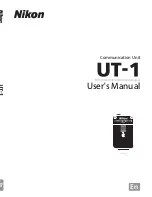vii
No
tic
e
s
Notices
•
No part of the manuals included with this product may be reproduced,
transmitted, transcribed, stored in a retrieval system, or translated into
any language in any form, by any means, without Nikon’s prior written
permission.
•
Nikon reserves the right to change the specifications of the hardware
and software described in these manuals at any time and without prior
notice.
•
Nikon will not be held liable for any damages resulting from the use of
this product.
•
While every effort has been made to ensure that the information in
these manuals is accurate and complete, we would appreciate it were
you to bring any errors or omissions to the attention of the Nikon
representative in your area (address provided separately).
This product, which contains encryption software developed in the
United States, is controlled by the United States Export Administration
Regulations and may not be exported or re-exported to any country to
which the United States embargoes goods. The following countries are
currently subject to embargo: Cuba, Iran, North Korea, Sudan, and Syria.
CAUTION
RISK OF EXPLOSION IF BATTERY IS REPLACED BY AN INCORRECT TYPE.
DISPOSE OF USED BATTERIES ACCORDING TO THE INSTRUCTIONS.
Содержание UT-1
Страница 1: ...Communication Unit User s Manual En ...
Страница 30: ...18 Installing the Wireless Transmitter Utility Introduction ...
Страница 38: ...Copying Network Profiles to the Camera Using the UT 1 with a Computer 26 9 Select Manual setup and click Next ...
Страница 41: ...Copying Network Profiles to the Camera Using the UT 1 with a Computer 29 ...
Страница 60: ...PC Mode Using the UT 1 with a Computer 48 ...
Страница 69: ...57 Copying Network Profiles to the Camera Uploading Pictures to an ftp Server ...
Страница 82: ...70 Uploading Images Uploading Pictures to an ftp Server ...
Страница 103: ...Print Menu Guide 91 Print PrintModeOnly The UT 1 does not support this option ...
Страница 106: ...Device Settings Menu Guide 94 ...
Страница 119: ...107 Creating an FTP Server Appendices 9 Display ftp site properties Right click Default FTP Site and select Properties ...
Страница 138: ...126 ...
Страница 139: ......