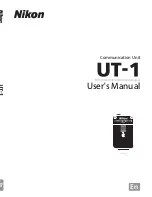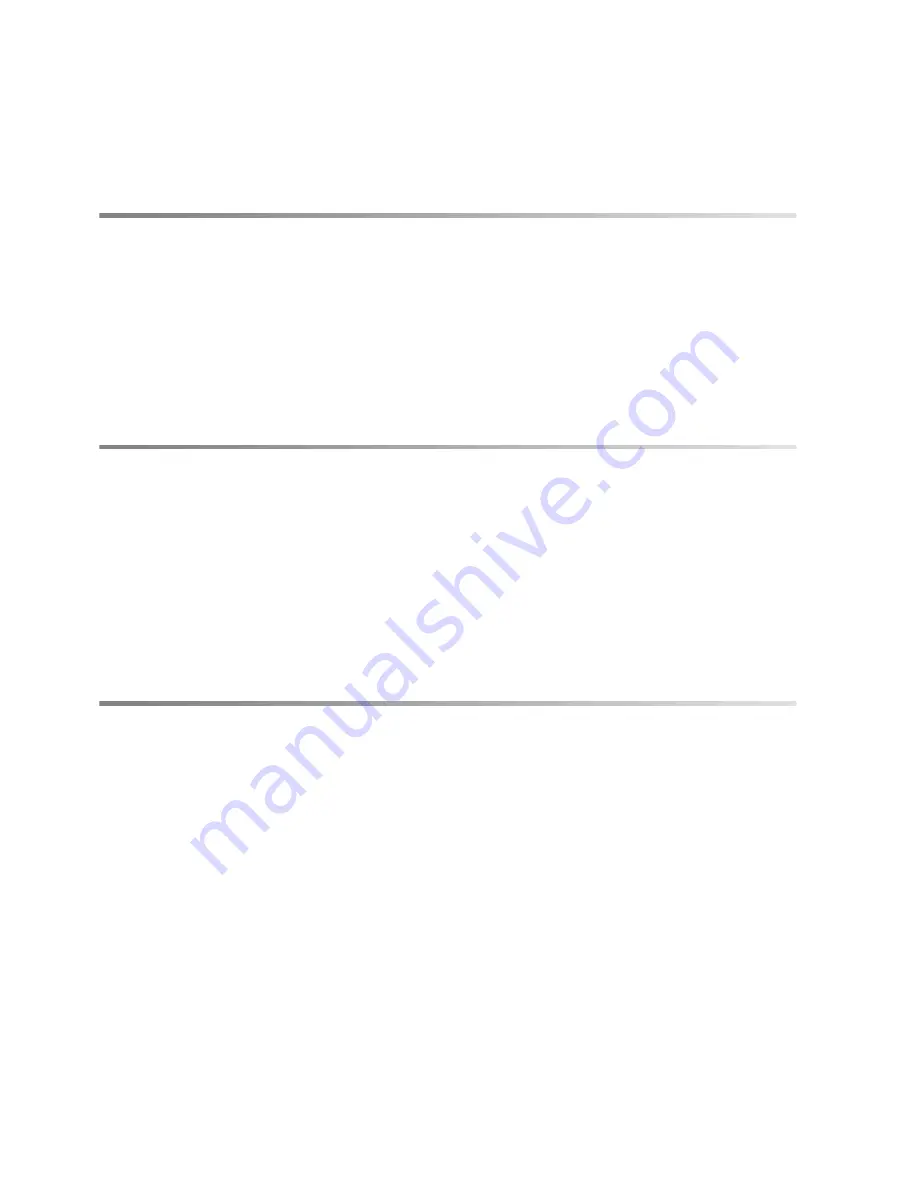
x
Table of Contents
What the UT-1 Can Do for You ................................................................................. ii
For Your Safety ............................................................................................................... v
Notices ............................................................................................................................vii
Introduction ........................................................................1
Parts of the UT-1............................................................................................................ 2
Supported Modes......................................................................................................... 6
Connecting the WT-5 ....................................................................................................................8
Workflow .......................................................................................................................... 9
Preparing the UT-1 .....................................................................................................10
Installing the Wireless Transmitter Utility ..........................................................14
Using the UT-1 with a Computer .................................... 19
Copying Network Profiles to the Camera...........................................................20
Uploading Pictures to a Host Computer.............................................................33
Connecting the UT-1 ..................................................................................................................33
Uploading Images ........................................................................................................................36
PC Mode .........................................................................................................................42
Connecting to the Computer................................................................................................42
Controlling the Camera.............................................................................................................45
Uploading Pictures to an ftp Server............................... 49
Copying Network Profiles to the Camera...........................................................50
Connecting to the ftp Server ..................................................................................62
Uploading Images ......................................................................................................65
Содержание UT-1
Страница 1: ...Communication Unit User s Manual En ...
Страница 30: ...18 Installing the Wireless Transmitter Utility Introduction ...
Страница 38: ...Copying Network Profiles to the Camera Using the UT 1 with a Computer 26 9 Select Manual setup and click Next ...
Страница 41: ...Copying Network Profiles to the Camera Using the UT 1 with a Computer 29 ...
Страница 60: ...PC Mode Using the UT 1 with a Computer 48 ...
Страница 69: ...57 Copying Network Profiles to the Camera Uploading Pictures to an ftp Server ...
Страница 82: ...70 Uploading Images Uploading Pictures to an ftp Server ...
Страница 103: ...Print Menu Guide 91 Print PrintModeOnly The UT 1 does not support this option ...
Страница 106: ...Device Settings Menu Guide 94 ...
Страница 119: ...107 Creating an FTP Server Appendices 9 Display ftp site properties Right click Default FTP Site and select Properties ...
Страница 138: ...126 ...
Страница 139: ......