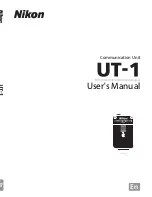vi
Fo
r Y
o
u
r S
a
fe
ty
Avoid extended contact
Do not remain in contact with the camera, communication unit, battery, or
charger for extended periods while the products are on or in use. Parts of the
product become hot; leaving the product in direct contact with the skin for
extended periods may result in low-temperature burns.
Observe proper precautions when handling batteries
Batteries may leak or explode if improperly handled. Observe the following
precautions when handling batteries for use in this product:
•
Be sure the product is off before replacing the battery. If you are using an AC
adapter, be sure it is unplugged.
•
Use only batteries approved for use in this equipment.
•
Do not attempt to insert the battery upside down or backwards.
•
Do not short or disassemble the battery.
•
Do not expose the battery to flame or to excessive heat.
•
Do not immerse in or expose to water.
•
Replace the terminal cover when transporting the battery. Do not transport
or store with metal objects such as necklaces or hairpins.
•
Batteries are prone to leakage when fully discharged. To avoid damage to
the product, be sure to remove the battery when no charge remains.
•
When the battery is not in use, attach the terminal cover and store in a cool
place.
•
Immediately after use, or when the product is used on battery power for an
extended period, the battery may become hot. Before removing the battery,
turn the product off and allow the battery to cool.
•
Discontinue use immediately should you notice any changes in the battery,
such as discoloration or deformation.
Do not expose to high temperatures
Do not leave the device in a closed vehicle under the sun or in other areas
subject to extremely high temperatures. Failure to observe this precaution
could result in fire or in damage to the casing or internal parts.
CD-ROMs
The CD-ROMs on which the software and manuals are distributed should not
be played back on audio CD equipment. Playing CD-ROMs on an audio CD
player could cause hearing loss or damage the equipment.
Содержание UT-1
Страница 1: ...Communication Unit User s Manual En ...
Страница 30: ...18 Installing the Wireless Transmitter Utility Introduction ...
Страница 38: ...Copying Network Profiles to the Camera Using the UT 1 with a Computer 26 9 Select Manual setup and click Next ...
Страница 41: ...Copying Network Profiles to the Camera Using the UT 1 with a Computer 29 ...
Страница 60: ...PC Mode Using the UT 1 with a Computer 48 ...
Страница 69: ...57 Copying Network Profiles to the Camera Uploading Pictures to an ftp Server ...
Страница 82: ...70 Uploading Images Uploading Pictures to an ftp Server ...
Страница 103: ...Print Menu Guide 91 Print PrintModeOnly The UT 1 does not support this option ...
Страница 106: ...Device Settings Menu Guide 94 ...
Страница 119: ...107 Creating an FTP Server Appendices 9 Display ftp site properties Right click Default FTP Site and select Properties ...
Страница 138: ...126 ...
Страница 139: ......