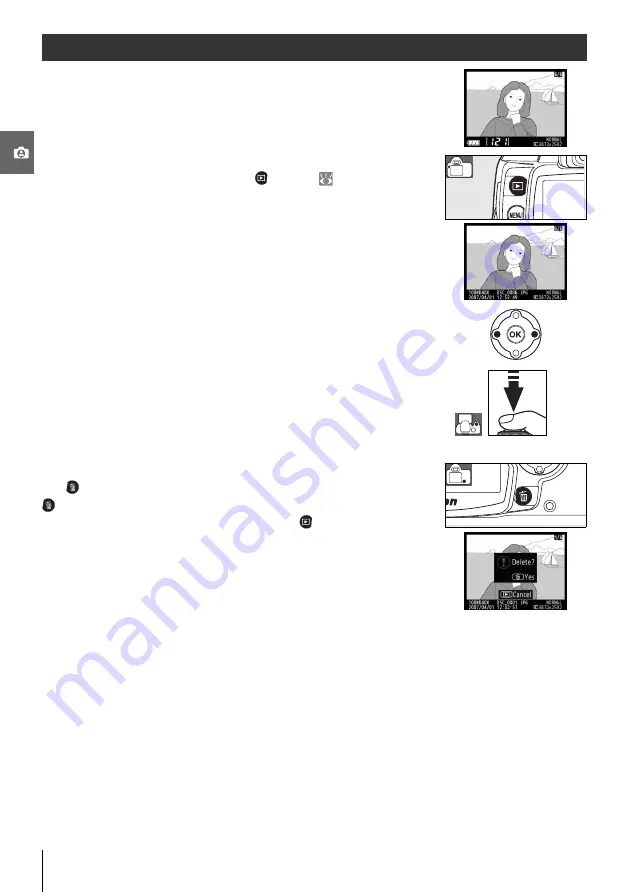
20
Tutorial: Basic Playback
Basic Playback
Photographs are automatically displayed after shooting. The bat-
tery level and number of exposures remaining are also displayed.
If no photograph is displayed in the monitor, the most recent pic-
ture can be viewed by pressing the button ( 50).
Additional pictures can be displayed by rotating the command
dial or pressing the multi selector left or right.
To end playback and return to shooting mode, press the shutter-
release button halfway.
Deleting Unwanted Photographs
To delete the photograph currently displayed in the monitor, press
the button. A confirmation dialog will be displayed. Press the
button again to delete the image and return to playback. To
exit without deleting the picture, press the button.
Содержание D40X
Страница 1: ... N 4 2 4HE IKON UIDE TO IGITAL 0HOTOGRAPHY WITH THE ...
Страница 138: ...126 ...
















































