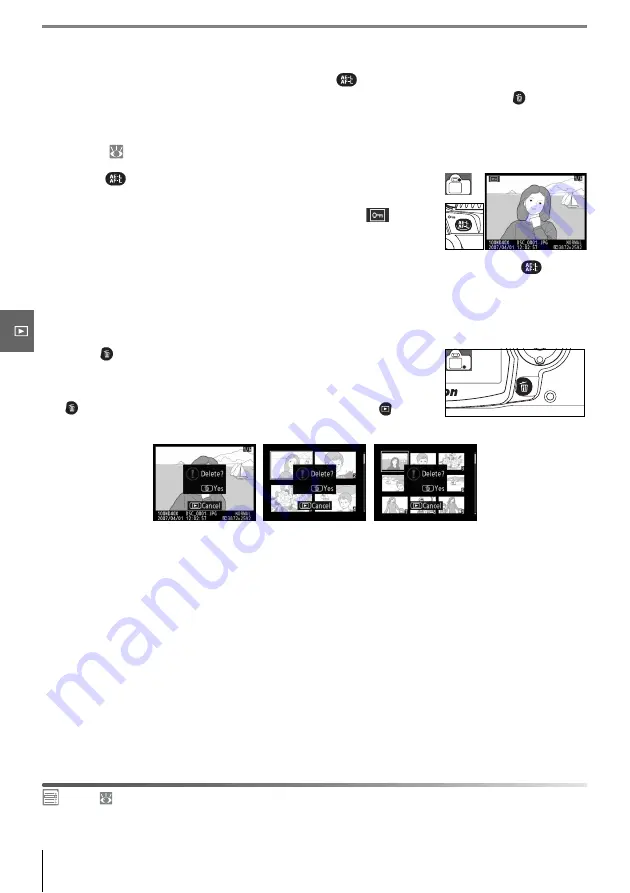
54
Reference: More on Playback/Viewing Photographs on the Camera
Protecting Photographs from Deletion
In full-frame, zoom, and thumbnail playback, the
button can be used to protect photo-
graphs from accidental deletion. Protected files can not be deleted using the button or
the
Delete
option in the playback menu, and have DOS “read-only” status when viewed on
a Windows computer. Note that protected files
will
be deleted when the memory card is
formatted ( 13, 81).
Press the
button to protect the photograph currently dis-
played in full-frame or zoom playback or highlighted in the
thumbnail list. The photograph will be marked with a
icon.
To remove protection from the photograph so that it can be deleted, press the
button
when the photograph is displayed in full-frame or zoom playback or highlighted in the
thumbnail list.
Deleting Individual Photographs
Press the button to delete the photograph currently displayed
in full-frame or zoom playback or highlighted in the thumbnail list.
One of the following confirmation dialogs will be displayed; press
the button again to delete the photograph. Press the button
to exit without deleting the photograph.
Delete (
65)
This option can be used to delete multiple photographs.
Содержание D40X
Страница 1: ... N 4 2 4HE IKON UIDE TO IGITAL 0HOTOGRAPHY WITH THE ...
Страница 138: ...126 ...
















































