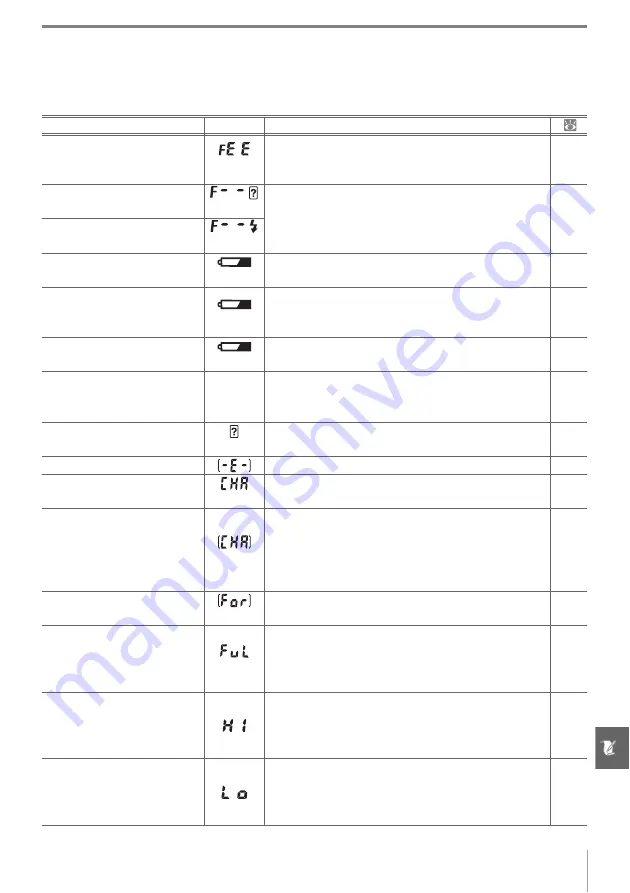
Technical Notes/Troubleshooting 111
Camera Error Messages and Displays
This section lists common warning indicators and error messages that appear in the view-
finder and monitor.
Message
Viewfinder
Solution
Lock lens aperture ring at
minimum aperture (largest f/-
number).
(blinks)
Lock ring at minimum aperture (largest f/-number).
8, 39
Lens not attached.
/
(blinks)
• No lens attached: attach lens.
• Attached lens is not CPU lens: select mode
M
.
8
39,
43, 45
Attach a lens.
/
(blinks)
Initialization error. Turn
camera off and then on again.
(blinks)
Turn camera off, remove and reinsert battery, and
then turn camera on again.
—
This battery cannot be used.
Choose battery designated
for use in this camera.
(blinks)
Insert EN-EL9 battery.
7, 9–
10
Shutter release disabled.
Recharge battery.
(blinks)
Turn camera off and recharge battery or replace
with fully-charged spare battery.
9–10,
15
Battery level is low. Complete
operation and turn camera
off immediately.
—
End cleaning or inspection of low-pass filter and
turn camera off immediately.
105
Clock not set.
(blinks)
Set camera clock.
11
No SD card inserted.
Insert memory card.
12–13
Memory card is locked.
Slide lock to “write” position.
(blinks)
Slide card write-protect switch to “write” position.
13
This memory card cannot be
used. Card may be damaged.
Insert another card.
(blinks)
• Use Nikon-approved card.
• Card may be damaged. Contact retailer or Nikon-
authorized service representative.
• Delete unwanted files or insert new memory card.
102
x
12–13,
20, 65
This card is not formatted.
Format the card.
(blinks)
Format memory card.
13, 81
Card is full.
(blinks)
• Reduce image quality or size.
• Delete photographs and/or reset sequential file
numbering.
• Insert new memory card.
29–30
20,
65, 86
12
Subject is too bright.
• Choose lower ISO sensitivity.
• Increase shutter speed.
• Choose smaller aperture (larger f/-number).
• Use optional Neutral Density (ND) filter.
37
39–44
39–44
102
Subject is too dark.
• Choose higher ISO sensitivity.
• Use flash.
• Decrease shutter speed.
• Choose larger aperture (smaller f/-number).
37
34
39–44
39–44
Содержание D40X
Страница 1: ... N 4 2 4HE IKON UIDE TO IGITAL 0HOTOGRAPHY WITH THE ...
Страница 138: ...126 ...
















































