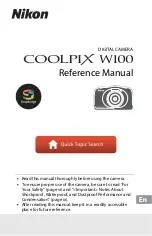viii
For Your Safety
DANGER for Batteries
•
Do not mishandle batteries. Failure to observe the following precautions could
result in the batteries leaking, overheating, rupturing, or catching fire:
- Use only rechargeable batteries approved for use in this product.
- Do not expose batteries to flame or excessive heat.
- Do not disassemble.
- Do not short-circuit the terminals by touching them to necklaces, hairpins, or
other metal objects.
- Do not expose batteries or the products in which they are inserted to powerful
physical shocks.
•
Recharge batteries using the specified method. Failure to observe this precaution
could result in the batteries leaking, overheating, rupturing, or catching fire.
•
If battery liquid comes into contact with the eyes, rinse with plenty of clean water
and seek immediate medical attention. Delaying action could result in eye injuries.
WARNING for Batteries
•
Keep batteries out of reach of children. Should a child swallow a battery, seek
immediate medical attention.
•
Do not immerse this product in water or expose to rain. Failure to observe this
precaution could result in fire or product malfunction. Immediately dry the
product with a towel or similar object should it become wet.
•
Discontinue use immediately should you notice any changes in the battery, such
as discoloration or deformation. Cease charging if they do not charge in the
specified period of time. Failure to observe these precautions could result in the
battery leaking, overheating, rupturing, or catching fire.
•
Prior to disposal, insulate battery terminals with tape. Overheating, rupture, or fire
may result should metal objects come into contact with the terminals. Recycle or
dispose of batteries in accord with local regulations.
•
If battery liquid comes into contact with a person’s skin or clothing, immediately
rinse the affected area with plenty of clean water. Failure to observe this
precaution could result in skin irritation.
Содержание Coolpix W100
Страница 19: ...1 Parts of the Camera Parts of the Camera The Camera Body 2 The Monitor 4 Using the Flexible Buttons 7 ...
Страница 114: ...96 Movies Movies Recording and Playing Back Movies 97 Operations During Movie Playback 100 ...
Страница 129: ...111 General Camera Setup General Camera Setup Camera Settings Menu 112 l Camera Settings 114 ...