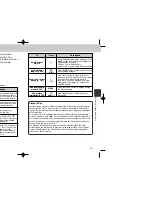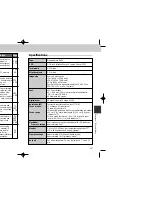173
172
Reference—Playing Images Back
Ordering Prints: The Print-Set Menu
Selecting “Print Set” from the playback menu
displays the menu shown at right. Here you can
specify pictures to be printed, the number of
prints, and the information to be included on each
print. This information is stored on the CF
memory card in Digital Print Order Format (DPOF).
Once a print order has been created, the CF memory card can be
removed from the camera and inserted in any DPOF-compatible
device—be it your personal photo printer or a photofinisher’s print
system—and images printed directly from the card.
PRINT SET
SELECT
SET
DONE
Highlight image
1
PRINT SET
SELECT
SET
DONE
PRINT SET
SELECT
SET
DONE
Press
≤
to select image
• Selected images are marked by
G
icon.
2
PRINT SET
SELECT
SET
DONE
Use Multi selector to specify number
of prints
• Press
≤
to increase (maximum 9),
≥
to
decrease.
• To deselect image, press
≥
when number
of prints is 1.
• Repeat steps 1–3 to select additional
images.
• To exit without altering print order, press
MENU button.
3
OFF
PRINT SET
Info
Date
Done
SELECT
SET
DONE
Press QUICK
p
button to complete
operation and display menu of print
options; to highlight option, press
≤
/
≥
• To print shutter speed and aperture on all selected pictures, highlight “Info” and
press
>
. Check will appear in box next to item.
• To print date of recording on all selected photographs, highlight “Date” and press
>
. Check will appear in box next to item.
• To deselect a checked item, highlight and press
>
.
• To complete print order and return to playback, highlight “Done” and press
>
.
To exit without altering print order, press MENU button.
4
Deleting the Print Order
To delete the current print order when it is no longer needed, select “Print Set”
from the “Delete” menu (p. 166).
Print Settings Created Using Other Cameras
If a CF memory card containing images with print settings created using any
other model of camera is inserted into a COOLPIX885, such settings will not be
recognized and must be reset using the COOLPIX885. The same applies if a
card from a COOLPIX885 is inserted into any other model of camera.
Only one print-order can be stored on the CF memory card at a time.
COOLPIX885 (E) 01.10.22 6:03 PM Page 172
Содержание COOLPIX 885
Страница 1: ...E otography ...
Страница 104: ......
Страница 105: ...apan K1I5000401 11 6MAA0211 04 ...