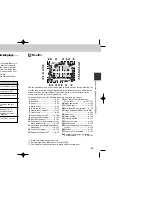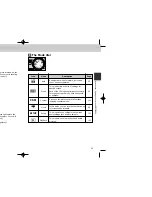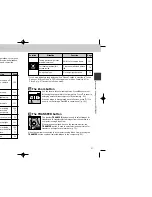49
48
Formatting CF Memory Cards
While the CF memory card provided with your camera is formatted at shipment,
other CF memory cards must be formatted before first use. To format a CF
memory card:
SET-UP1
Image Quality
Image Size
Folders
Monitor Options
Auto Off
Seq. Numbers
CF Card Format
PAGE2
SELECT
SET
2
Highlight “CF Card Format”.
Tu
torial—First Steps
1
Set the Mode dial to SETUP and turn camera on.
CF CARD FORMAT
WARNING !
All images will
be deleted !
No
Format
SELECT
SET
3
Confirmation dialog displayed
CF CARD FORMAT
WARNING !
All images will
be deleted !
No
Format
SELECT
SET
4
Highlight “Format”
During Formatting
Do not remove the CF memory card, remove the battery or unplug the AC
adapter (available separately) while formatting is in progress.
Before Formatting
Formatting permanently deletes all data on the CF memory card. Be sure to
transfer any images you would like to keep to a computer before formatting.
5
Press
>
to start formatting
• CF memory cards can also be
formatted in shooting menu 2 (CSM).
• To exit without formatting card,
highlight “No” and press
>
.
• Formatting begins immediately.
• While formatting is in progress, the
message shown will be displayed.
COOLPIX885 (E) 01.10.22 5:59 PM Page 48
Содержание COOLPIX 885
Страница 1: ...E otography ...
Страница 104: ......
Страница 105: ...apan K1I5000401 11 6MAA0211 04 ...