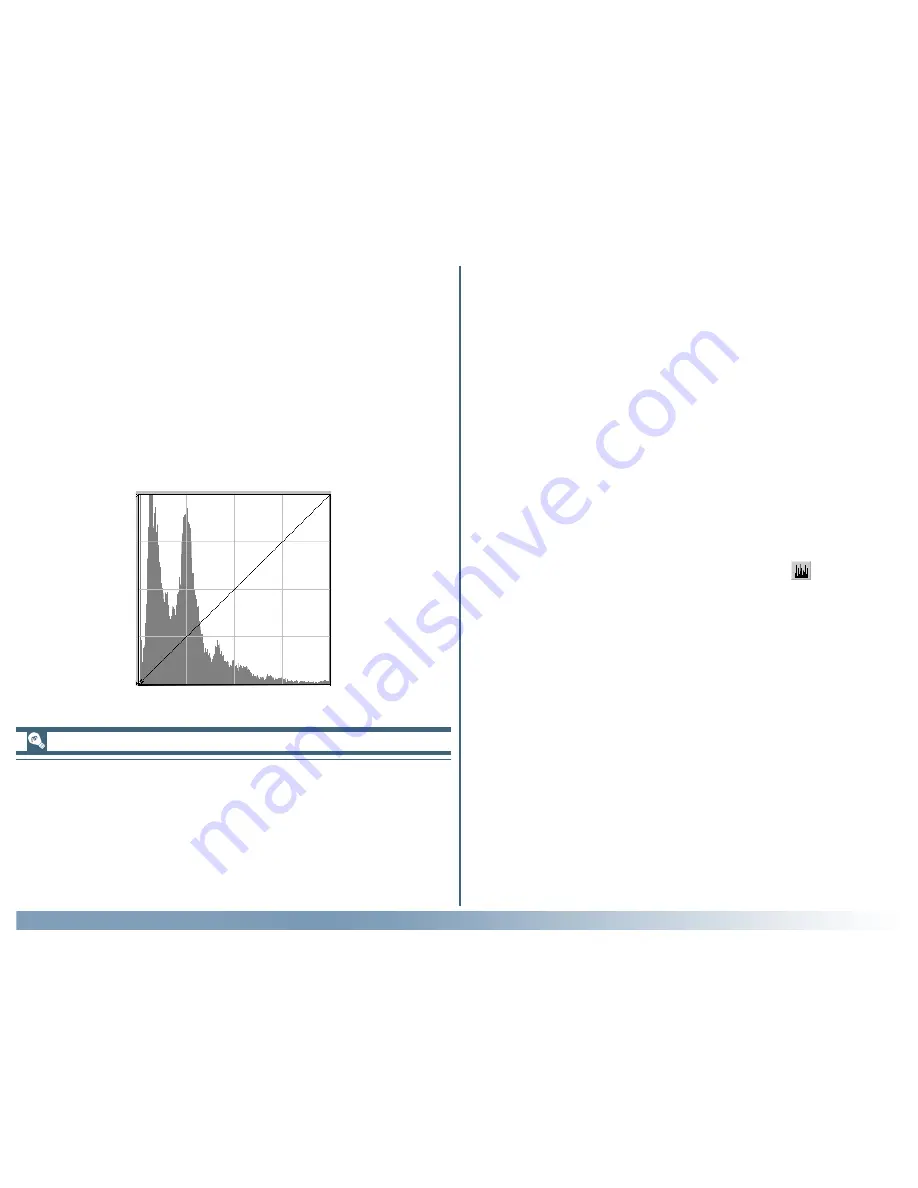
65
Step 1—Viewing the Histogram
The first step in adjusting tone levels and color balance in the
Curves palette is to view the histogram displayed in the back-
ground of the curve edit display. The histogram provides infor-
mation on what tones are present in the image and in what
amounts, information that you will use when editing curves to
make the most of the tone range in the original image. By studying
the histogram, you can determine the distribution of tones within
the image.
Reference: The Tool Chest
The histogram takes the form of a bar graph. The horizontal
axis shows the tone level (pixel brightness) as a value from 0 to
255, with the minimum possible value for colors in the selected
channel at the left end of the axis and the maximum value to the
right (if the selected color model is RGB, calibrated RGB, or
grayscale, shadows are to the left and highlights to the right,
while when CMYK is selected highlights are to the left and shad-
ows to the right). The vertical axis gives the number of pixels of
each tone level found in the image, scaled to fit in the curve edit
display. The histogram bears no relation to the position of the
individual pixels within the image.
To view the distribution of tones in the final, output image after
changes to curves, click the histogram button (
). Click again
to view the distribution of tones in the original image.
Although values for input and output in the Curves window
range from zero to 255 (eight-bit precision, familiar to users of
other image editing software), the results of any changes to curves
are calculated at a precision of sixteen bits. This makes it pos-
sible to modify images scanned at bit depths of twelve and four-
teen bits without lowering the quality of the output.
Содержание 9235 - Coolscan III
Страница 141: ...140 TheTool Chest LayoutTools Information Crop Appendix A Nikon ScanVisual Index Curves Color Balance LCH Editor ...
Страница 143: ...142 The Preferences Dialog Appendix A Nikon ScanVisual Index ...
Страница 144: ...143 The Nikon Scan 3 0 Window Windows Image Window Macintosh Appendix A Nikon ScanVisual Index ...






























