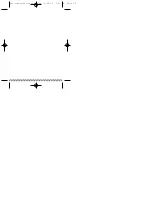scan sub channels
The sub channel scan feature allows you to identify the exact
sub channel of a broadcast on one main channel.
To scan sub channels:
1. Select a main channel to scan, either by scanning main
channels for broadcast activity (see above) or manually
selecting a channel.
2. Press MODE until SCAN SUB is displayed.
3. Press + or - keys to begin scanning the sub channels.
*The unit will scan the sub channels of the selected
channel. It will stop where broadcast traffic is detected. Once
traffic is found, you have 10 seconds to do one of the
following:
¥
Press TALK to begin broadcasting on that channel.
¥
Press + and - keys to continue scanning other sub channels.
basic operation
sub channel scan
16
17
psc[communicate.manual.3qx 6/29/00 2:47 PM Page 16