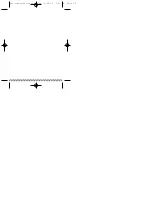weather mode
23
weather mode (psc[communicate wx only)
The National Oceanic and Atmospheric Association operates a
network of over 500 local broadcast stations which provide
continual local weather updates across most of the United
States, including Alaska and Hawaii.
The psc[communicate wx can receive weather broadcasts from
NOAA weather stations that are within the nearest
station’s range. To receive NOAA weather broadcasts, you
must set your unit to Weather mode and find the channel
for your local area.
Select weather mode:
1. Press and hold the MODE button.
●
The icon indicates that the units is in weather mode.
2. Press MODE until CHAN is displayed.
3. Press + and - keys to select the weather channel for your
local area.
Exit weather mode:
1. Press and hold MODE, or press TALK to exit Weather mode
and return to normal transmit/receive mode.
basic operation
22
psc[communicate.manual.3qx 6/29/00 2:47 PM Page 22