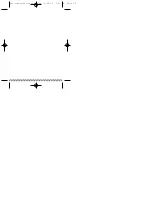select main channel
There are 14 main channels.
To select main channels:
1. Press MODE until CHAN is displayed.
2. Press + and - keys to select the main channel.
select sub channel
Each main channel has 38 sub channels, sometimes called
CTCSS channels. Select one of these sub channels to transmit
on a channel that is free from traffic.
To select sub channels:
1. Press MODE until SUB CHAN is displayed
2. Press + and - keys to select the sub channel.
Note :If you select channel “0,” you will be able to receive transmissions
from all the sub channels of the main channel you selected.
basic operation
select main channel
12
13
psc[communicate.manual.3qx 6/29/00 2:47 PM Page 12