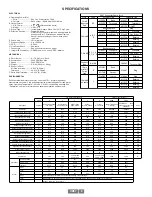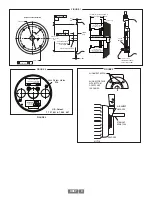XR67
3
If the alarm output and/or LED indicate a fault (RED) on a properly
mounted XR67 and the rotor is properly located, replace the XR67.
An oscilloscope can also be used to verify proper output of the
SMARTSafe™ encoder at the encoder connector itself and at the
drive/controller cabinet. If the outputs show large variations in the
signals at steady speed (jitter or “accordion effect”, see figure below),
check rotor position. If the rotor position is correct, the motor or
shaft may be highly magnetized. Replace any magnetized material
nearby with non-magnetic material (aluminum, stainless) (especially
shafts). For GE CD frame motors and similar styles, Avtron offers
non-magnetic stub shafts. If variations persist, consider replacing
the encoder with super-shielded models, option -005, or use retrofit
shielding kits AVSKxxx yy z, where xxx=model (ex: 67A), yy=rotor (ex:
CB), and z=cover (ex: F).
NOTE:
Do not use rotors from THIN-LINE I (M56, M56S, M67,
M85, M115) with XR67 This will cause incorrect PPR
output, but the XR67 LED will remain green.
ENCODER REMOVAL
The XR67 stator housing can be removed by loosening and removing
the socket head cap screws.
CAM SCREW ROTOR REMOVAL
Disengage the (2) cam screws by turning them counterclockwise
less than 1 full turn. The cam heads will visibly move away from the
shaft. Remove the rotor by hand by pulling it away from the motor. If
the rotor will not move, do NOT use a gear puller, and do not use a
heat gun. Instead, insert two M6 screws, >25mm length into the Jack
Screw Holes shown in Fig 2. Alternately tighten the screws to push the
rotor away from the motor and remove it.
LARGE BORE SET SCREW ROTOR REMOVAL
Disengage the (2) set screws by turning them counterclockwise until
removed from the rotor. Retain the set screws. Remove the rotor by
hand by pulling it away from the motor. If the rotor will not move, do
NOT use a gear puller, and do not use a heat gun. Instead, pry the
rotor away from the motor gently, being careful to only pry against the
rotor metal hub and not the magnetic outer strip.
Equipment Needed for Installation
Provided
Optional
Not Provided
XR67 Stator/Housing
Socket Hd Cap Screw
3/8”-16 x 1.00” (4)
XR67 Rotor
Socket Set Screw
#M4 x 8mm (2) or Pre-
Installed Cam Screw
Thread locker (blue)
Extended Shaft Cover
w/ Screws 6-32 x
0.31” (4)
Lock Washers
Thru-Shaft Cover
w/ V-Ring Seal and
Silicone Lubricant
Phillips Screwdriver
2mm Hex Wrench
(T-Handle Style for Set
Screw Style Rotors)
3mm Hex Wrench
5/16” Hex Wrench
VARIATION > ± 15%
PHASE A
PHASE B
Содержание Avtron SMARTSafe XR67
Страница 13: ...XR67 13...
Страница 14: ...XR67 14...