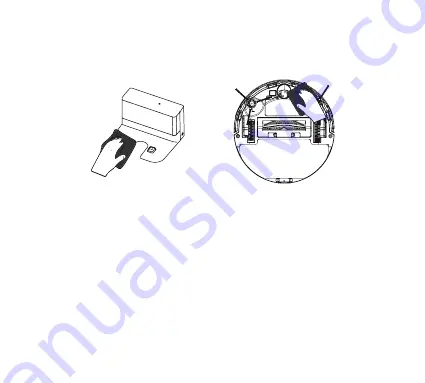
64
Charging stand and charging electrode
1. Please wipe the charging stand and charging electrode with a soft dry cloth in the conditi-
on of disconnection of power.
2. Please wipe the charging stand and charging electrode regularly to avoid problem of
charging of the machine on the charging stand.
Universal wheel
1. Universal wheel.
2. Clean the hair and dust on the wheel and bearings.
3. Assemble the universal wheel again after dried completely
Upgrade the firmware
1. Please check and update the firmware through the Settings of APP.
2. Make sure the robot is charging and battery is higher than 60% when you upgrade the
APP, please refer to the procedure in the APP operation instruction.








































