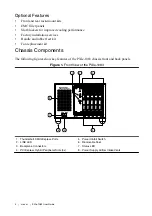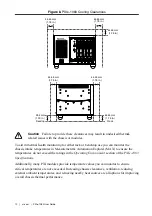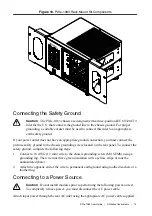Figure 8. PXIe-1083 Cooling Clearances
44.45 mm
(1.75 in.)
44.45 mm
(1.75 in.)
44.45 mm
(1.75 in.)
44.45 mm
(1.75 in.)
Rack
25.4 mm
(1.00 in.)
Desktop
44.45 mm
(1.75 in.)
44.45 mm
(1.75 in.)
PXIe-1083
Caution
Failure to provide these clearances may result in undesired thermal-
related issues with the chassis or modules.
To aid in thermal health monitoring for either rack or benchtop use you can monitor the
chassis intake temperatures in Measurement & Automation Explorer (MAX) to ensure the
temperatures do not exceed the ratings in the
Operating Environment
section of the
PXIe-1083
Specifications
.
Additionally, many PXI modules provide temperature values you can monitor to ensure
critical temperatures are not exceeded. Increasing chassis clearances, ventilation, reducing
external ambient temperatures, and removing nearby heat sources are all options for improving
overall chassis thermal performance.
12
|
ni.com
|
PXIe-1083 User Guide