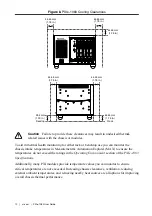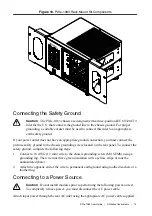Figure 12. Status LED
Table 6. Front Panel Status LED States
LED
State
Description
Status LED
Off
Chassis is powered off.
Steady green Chassis is powered on, and operating normally.
Steady red
Indicates temperature is out of range, or an internal chassis fault
has occurred.
DIP Switches
Use the DIP switches on the daughterboard to control chassis behavior. Refer to the following
figure for the DIP switches location.
Figure 13. PXIe-1083 Dip Switch Location
PXIe-1
083
DIP switch #1 (on the left) controls the chassis fan mode. Set this switch in the off (down)
position to select Auto mode. Set this switch in the on (up) position to select High mode.
DIP switch #2 (on the right) controls the chassis Inhibit Mode. Set this switch in the off
(down) position to select Default mode. Set this switch in the on (up) position to select Manual
mode.
PXIe-1083 User Guide
|
© National Instruments
|
19