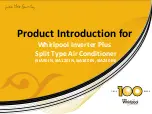68
4.
BASIC OPERATION
MULTIFUNCTION GENERATOR
3.
To apply the changes and quit the selection screen, press the [OK] soft key.
To discard the changes and quit the selection screen, press the [Cancel] soft key.
The changes can also be discarded and the selection screen exited by pressing a basic
parameter shortcut key (the operation differs from that in the parameter-variable
waveform selection screen).
Содержание WF1973
Страница 1: ...MULTIFUNCTION GENERATOR WF1973 WF1974 Instruction Manual Basics NF Corporation...
Страница 2: ...MULTIFUNCTION GENERATOR WF1973 WF1974 Instruction Manual Basics DA00016809 001...
Страница 169: ...http www nfcorp co jp 6 3 20 Tsunashima higashi Kohoku ku Yokohama 223 8508 JAPAN NF Corporation...